Create Course
An online course management system for instructors, accessing all courses in one platform.
A Video Tutorial: How to use Course Portal (Newly Updated)
How to use Course Portal: Step-By-Step
1. Access course portal
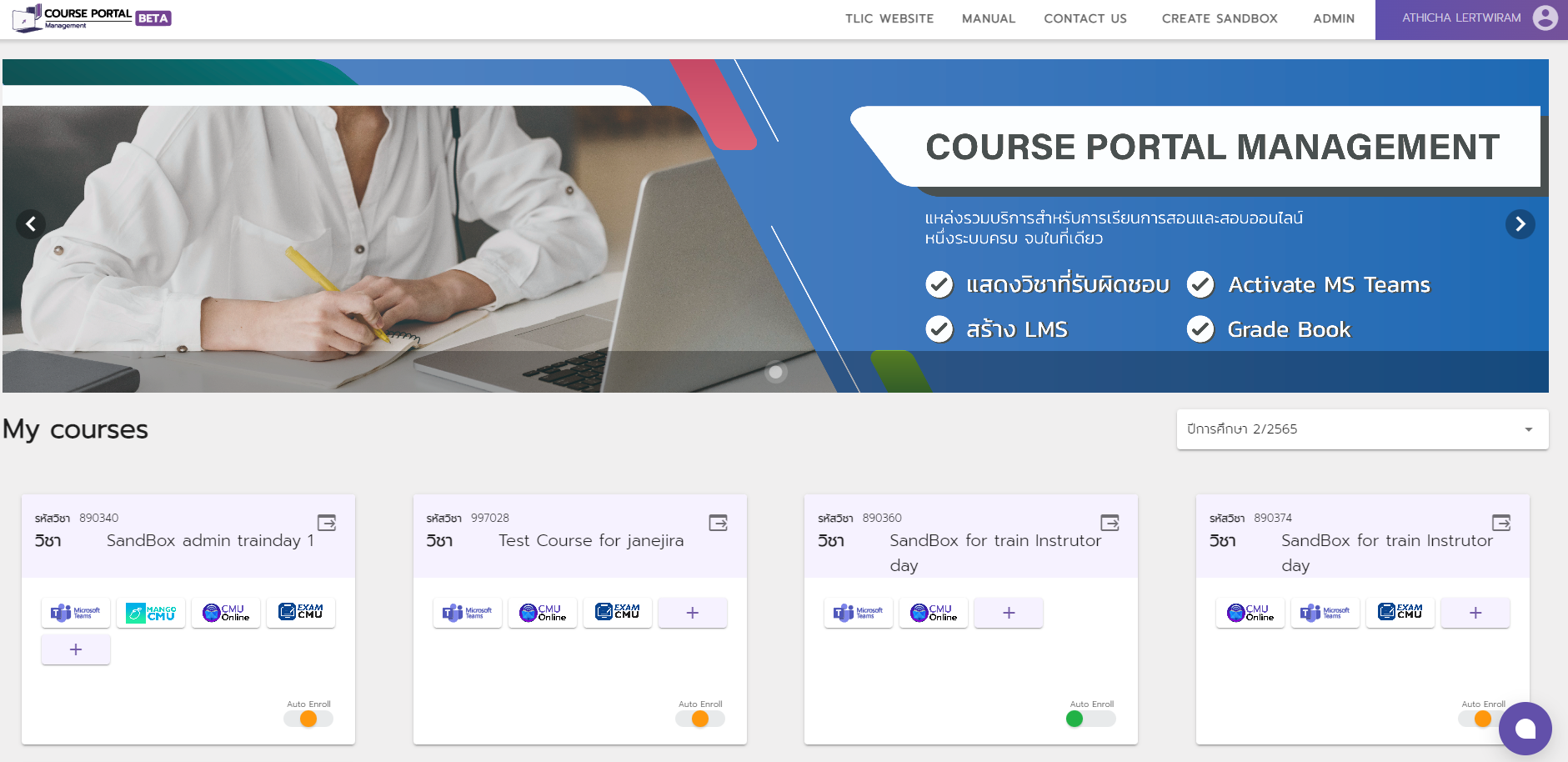
2. Select preferred platform
2.1 If you choose MS teams or CMU Exam, you will be redirect into section mode selection instantly. (See step 3.)
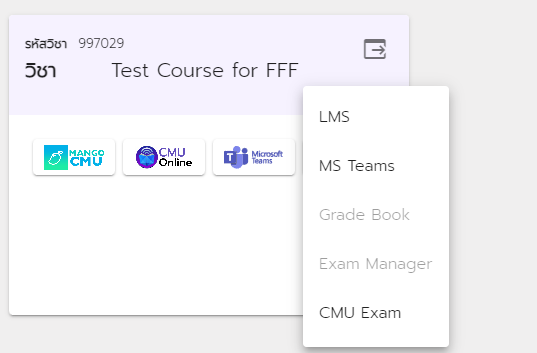
2.2 If you want to create course(s) for KC Moodle and/or Mango Canvas, choose LMS. A pop-up window for creating a new course will be shown.
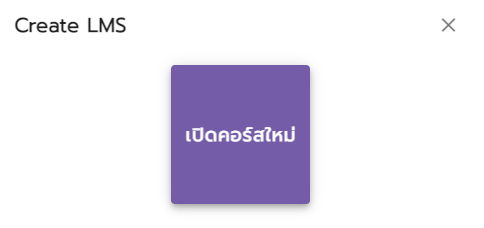
2.3 Then choose preferred platform like so
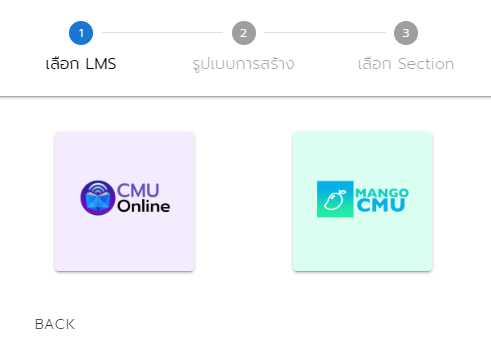
3. Select mode of section
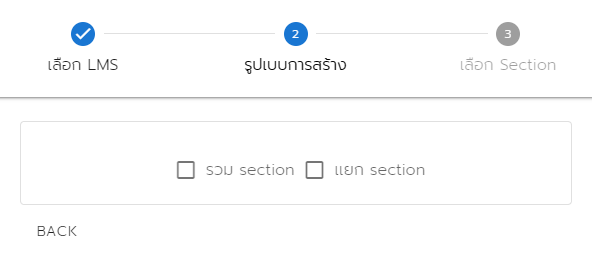
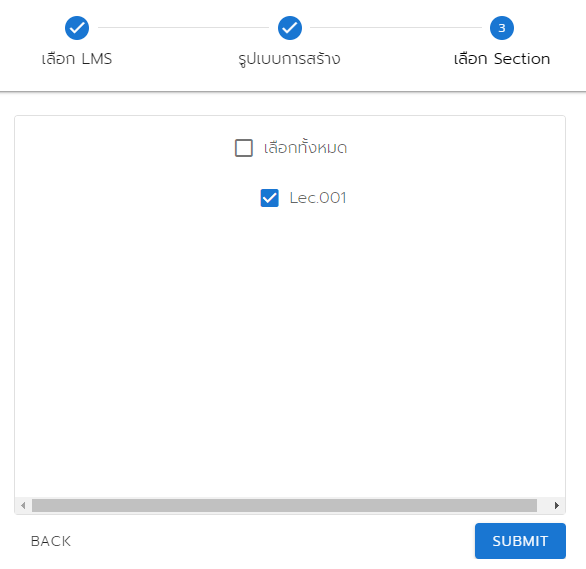
4. Submit
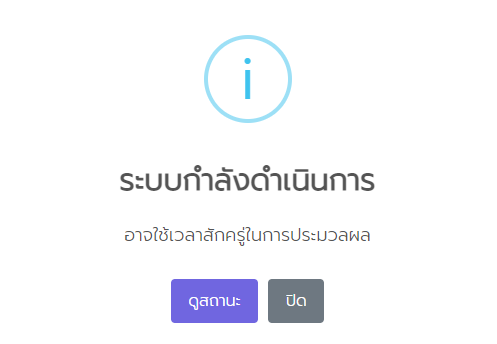


A Video Tutorial on How to Create Course Using Course Portal System
Last updated