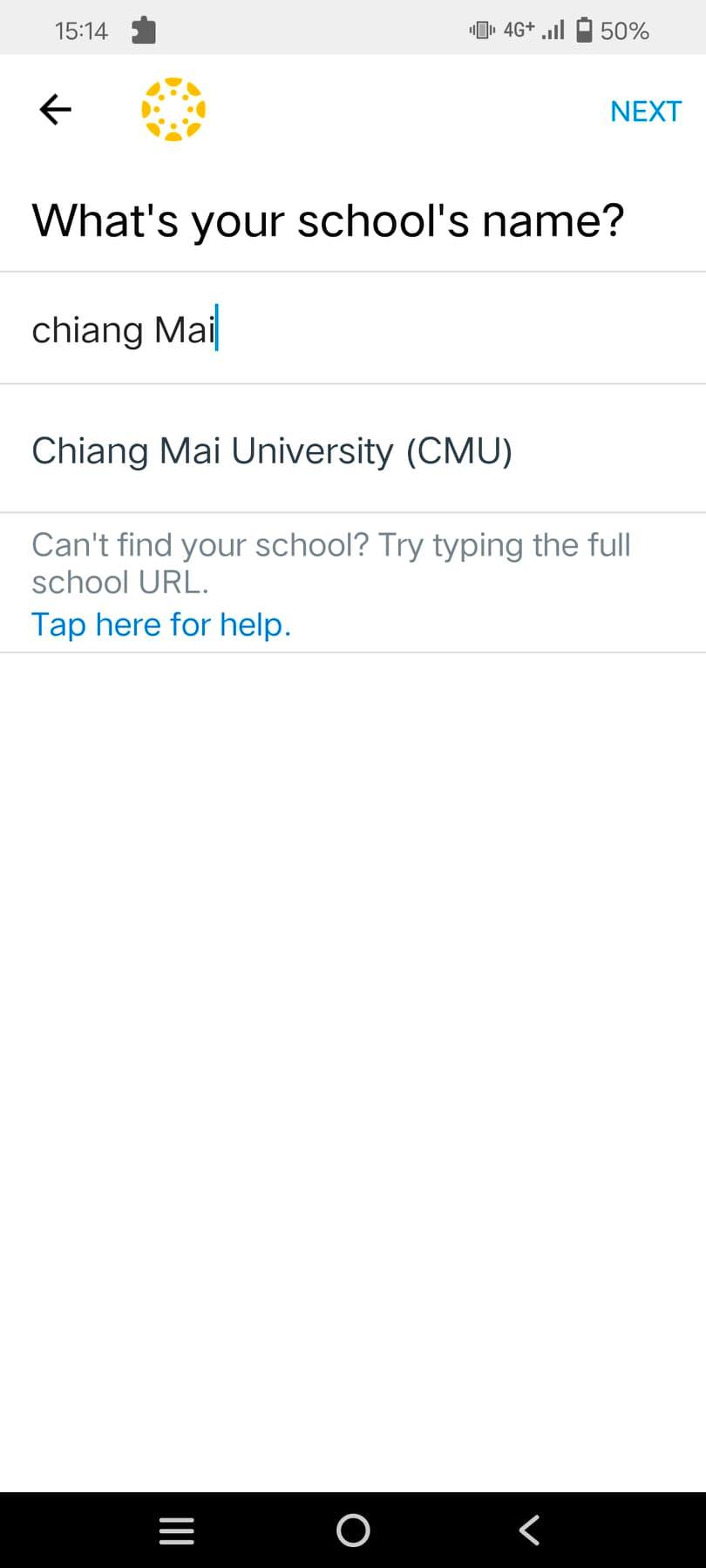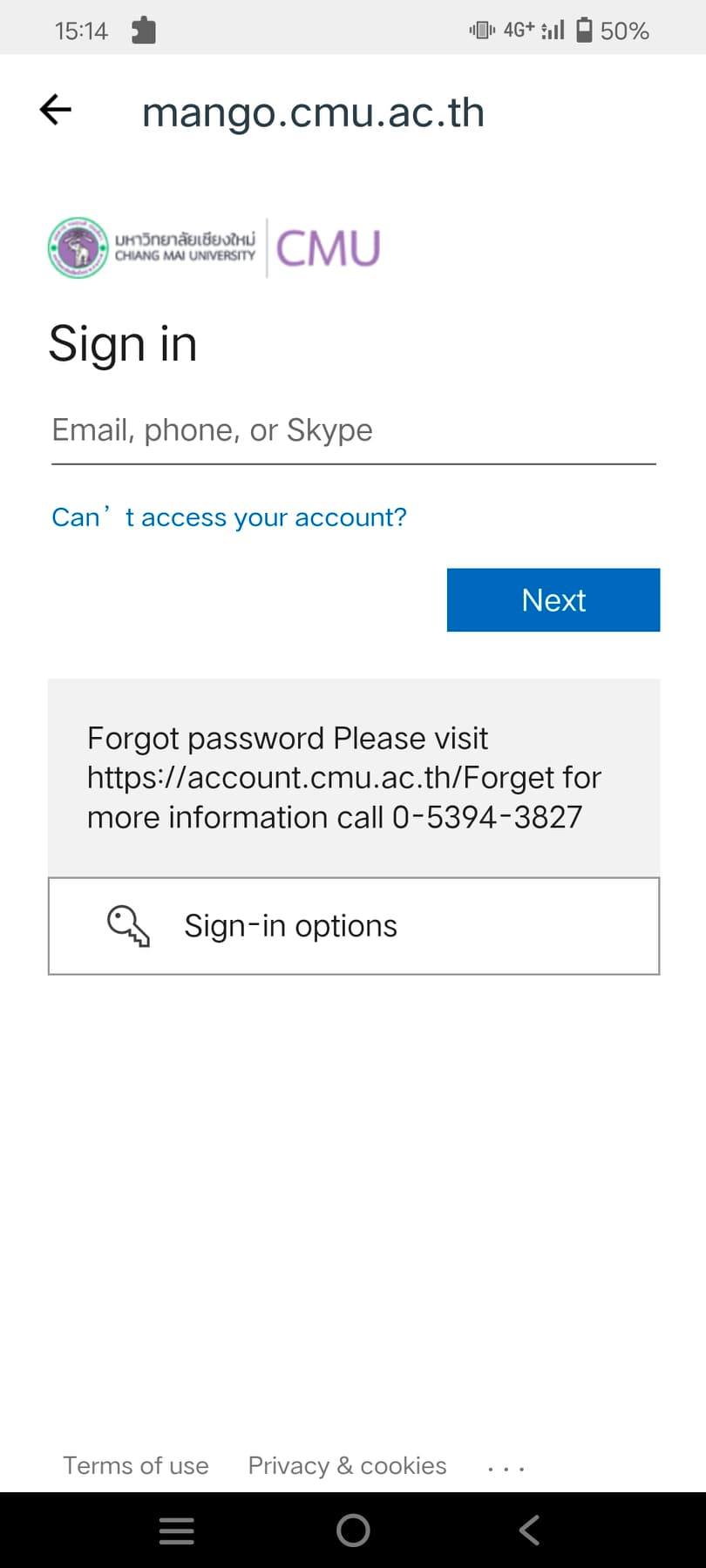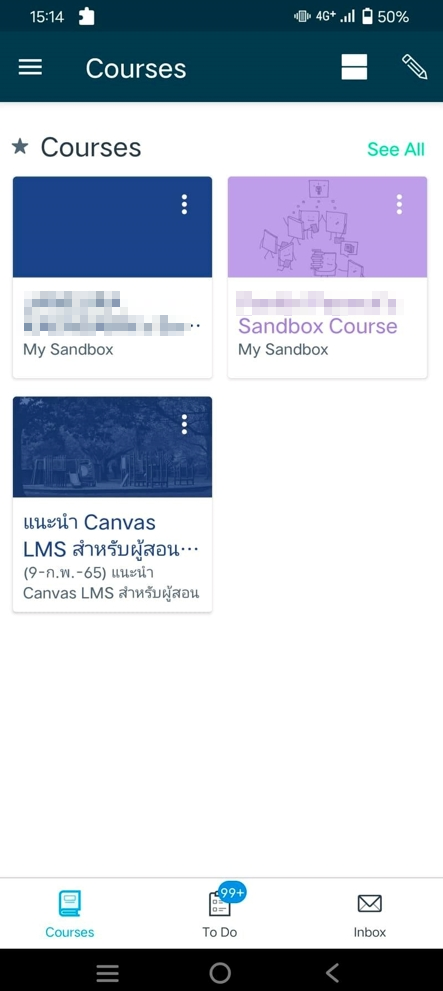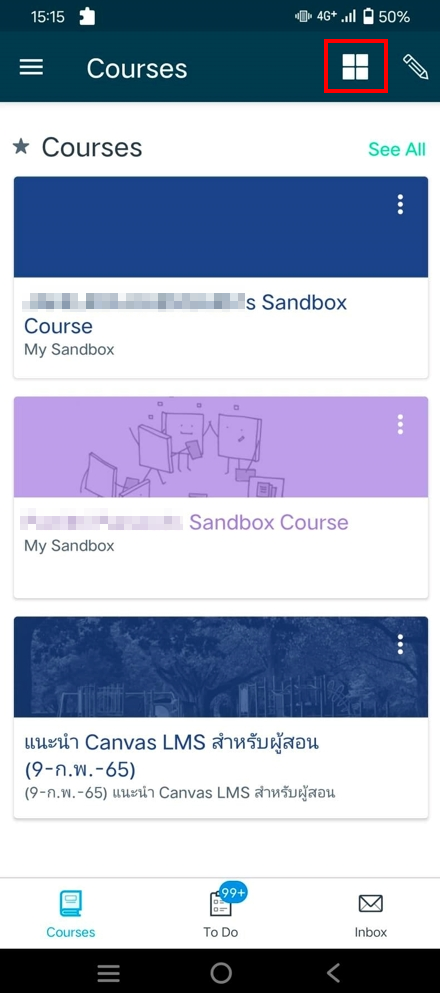Canvas Application
Download Application
For instructors
For students
How to use "Canvas Teacher" application
Examples from AOS (Android) Smartphone
Last updated