What is MANGO Canvas?
Learning Management System (LMS) is a newly created system by Teaching and Learning Innovation Center (TLIC).
Introducing MANGO Canvas
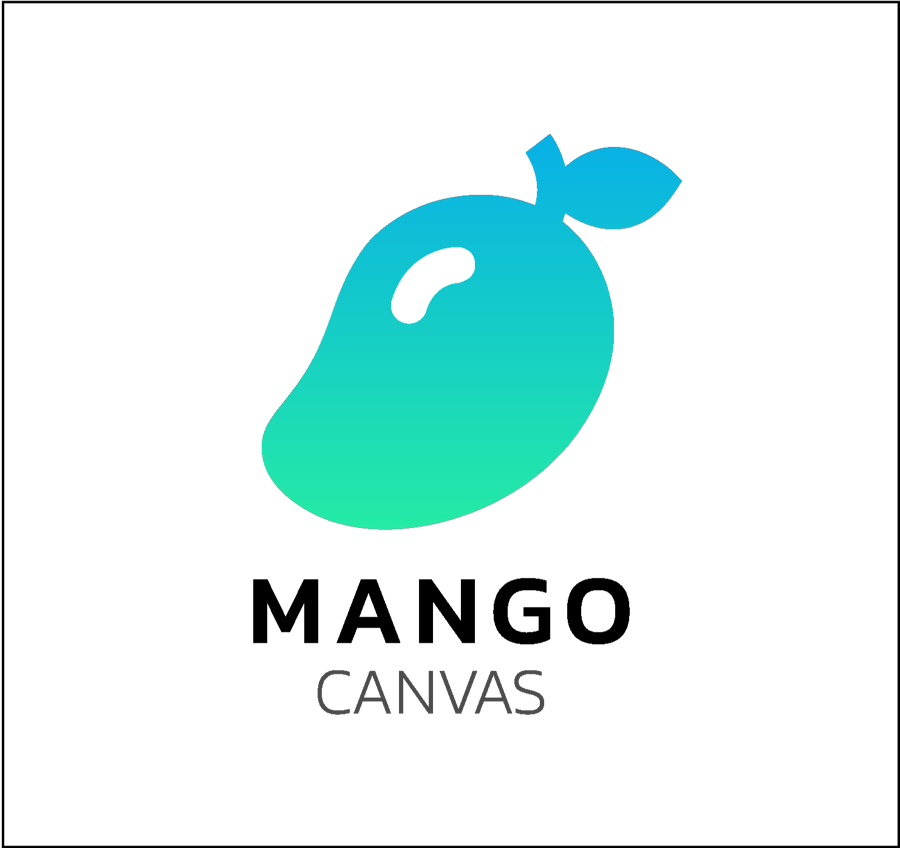
Canvas is a LMS that Chiang Mai University encourages every instructors to utilize it as a tool for students' learning. Key pros of Canvas include modern user interface and high capability, stable cloud service that can host numerous users with 99.9% uptime. Canvas has various evaluation system as well as analytic data that is useful for class’s operation.
CMU Canvas, under the MANGO Canvas, initiated a beta phase in semester 2/2021, and CMU finally decided to employ the system organization-wide from semester 1/2022 onwards.
Many academically prestigious universities integrate Canvas with their own technology to develop a flexible learning platform for their students and instructors e.g. Stanford university, University of Oxford, The University of Chicago, The University of California, or even The University of Auckland New Zealand, etc. See also
Canvas is a Learning Management System (LMS), which can be an alternative for KC-Moodle
In the U.S. and Canada, Canvas is a LMS that has high growth rate among undergraduate study.
Canvas is convenient for both instructors and students.
Canvas is suitable for instructors who are new to LMS and those who haven’t.
MANGO Canvas' features
This system will facilitate instructors with course designing and sharing class materials using its supportive tools as follows:
Settings and Course Designing: Settings, Global Navigation, Course Import Tool, Course Navigation, Modules, Pages, Files, and Calendar
Human Resource Management: People, Groups and Courses & Sections
Communications: Announcements, Inbox, Chat, Discussions, and Conferences
Progress Monitoring and Tests: Attendance (Roll Call), Assignments, and Quizzes
Analytics and Performance: Analytics, Rubrics, Outcomes, Grades, and Speed Grader
Others: Profile and User Settings, Rich Content Editor, e-Portfolios, External Apps (LTI), etc.
Why choose Canvas?
Canvas is a LMS that has good performance and design. It is a digital platform which meet expectations of instructors and, especially, new-generation students. Canvas is a cloud-service platform, making it stable, secure, and able to host numerous users at a time without any failure.
Moreover, Canvas will be a main platform for the School of Lifelong Education, enabling CMU to offer learning opportunities for both current learners and outsiders.
Why named it Mango?
During the beta phase, CMU already had a service called “Canvas”. Therefor, a new name was created to prevent misunderstanding. With the name “Mango”, it is short, unique, catchy, and easy to remember. Mango is also one of the popular and well-known fruits of Thailand, similar to the concept of projecting CMU Canvas to be a well-known service of Chaing Mai University.
If my class is on KC Moodle, how can I transfer it to Mango?
You can transfer your class from KC Moodle to Mango by following these instructions: https://docs.tlic.cmu.ac.th/cmucanvas-manual/add-content/import/moodle-canvas
Where to learn more about Canvas?
1.Manuals by TLIC team docs.tlic.cmu.ac.thCMU Canvas คืออะไร?ระบบ LMS (Learning Management System) น้องใหม่ล่าสุด จากศูนย์นวัตกรรมการสอนและการเรียนรู้ (TLIC : Teaching and Learning Innovation Center)
2. Manuals by service provider
English version (in-depth instructions) community.canvaslms.comInstructor GuideIn our Instructor Guide, you will find everything you need to know to use Canvas as a teacher, from creating assignments to managing course settings.
Thai version
https://community.canvaslms.com/t5/คู่มือผู้สอน-Canvas-Instructor/tkb-p/ThaiInstructorGuide
Last updated