Invite Using Invitation Link
1.Go to 'Settings' on the left-hand side

2. Select 'Course Detail'
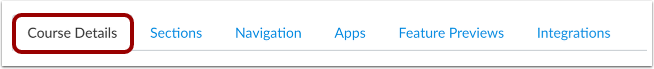
3. Scroll to the bottom and select 'more options'
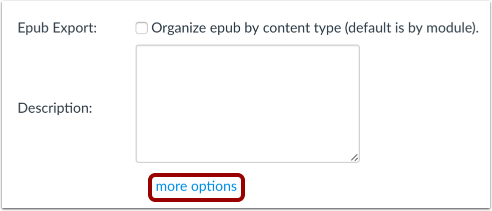
4.Enable 'self-enrollment'
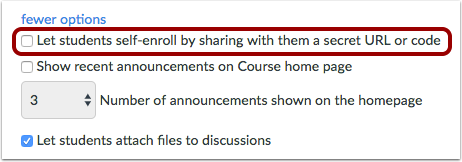
5. Click 'Update Course Details'
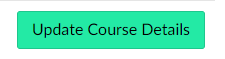
6. Invitation link will appear, can be copied and sent to invite participants to the course immediately.
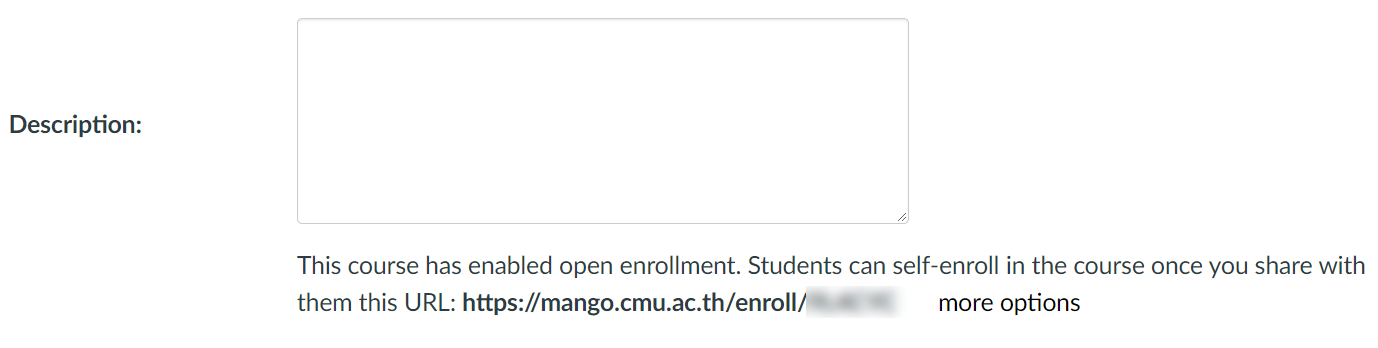
Video Tutorial for Invitation Link
Last updated