Modifying the Roles in a Course
In cases where you need to change the role of a participant in a course, you can make the adjustment as follows.
Modifying Role
1. Go to "People"
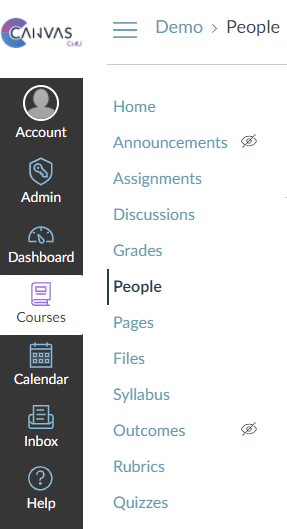
2. Select the person you want to change the role and click the symbol
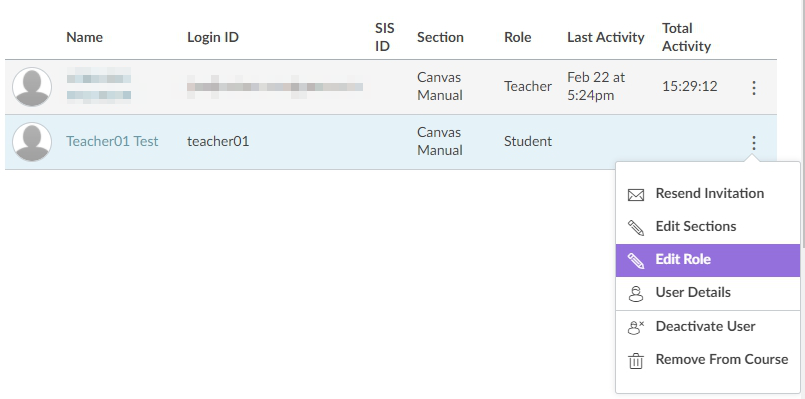
3. The system will display the "Edit Course Role" window of the selected user as shown in the image.
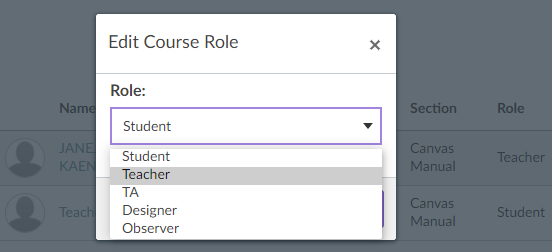
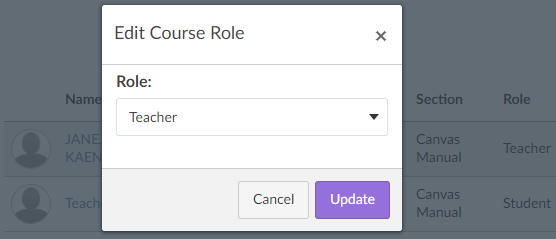
4. Role is changed successfully
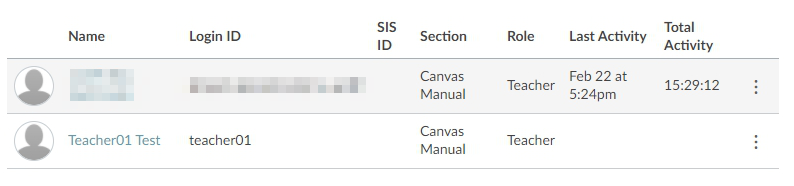
Modifying Role (annimated image)
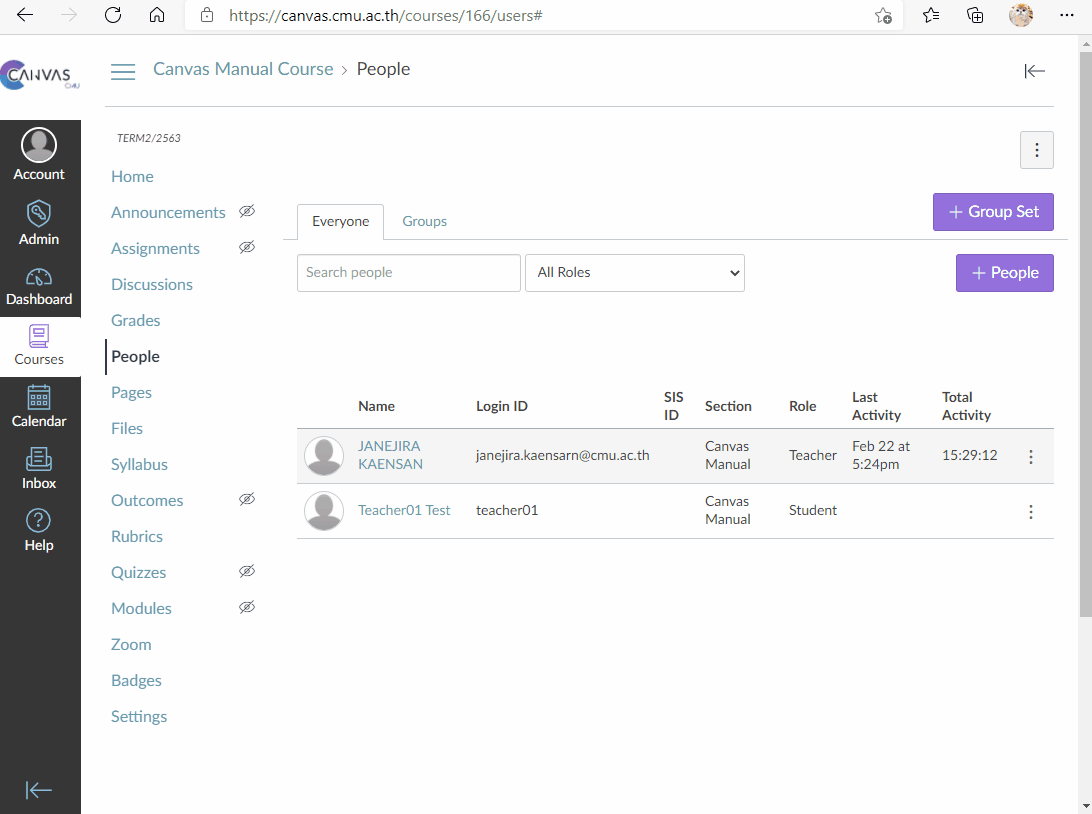
Last updated