Video Immediate Viewing without New Window
Adding video in a page
1. Create a new page or edit an existing one where you want to add the video

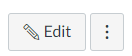
2. Select Youtube icon
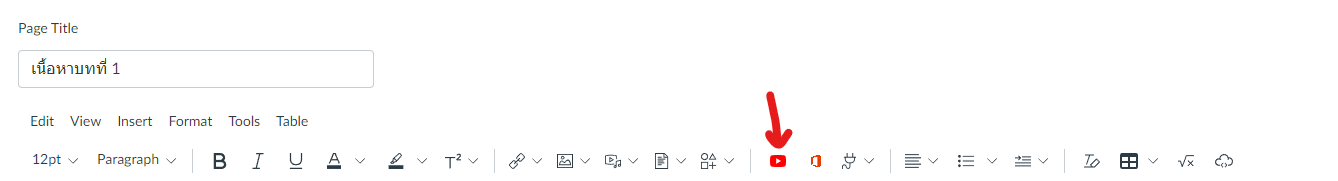
3. Search by the name of the clip or the URL of the desired clip
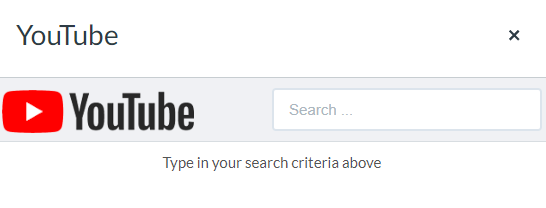
4. Click Embed on the desired video

5. The clip will be imported into the page and cab be viewed immediately.
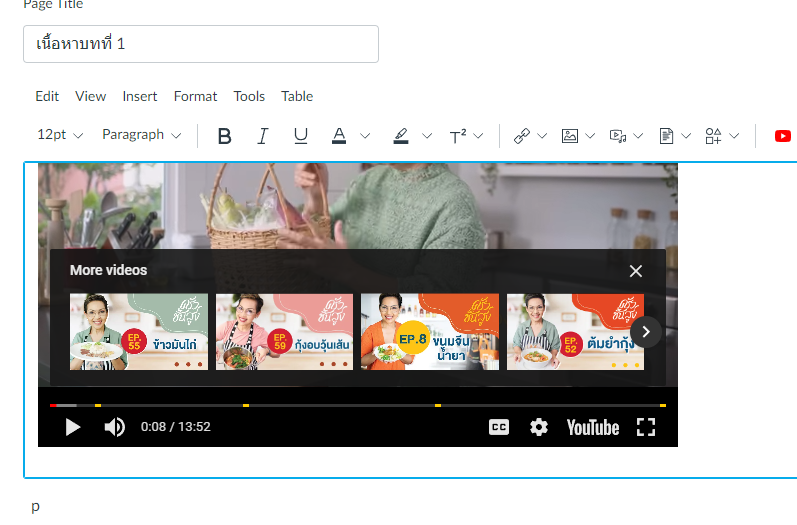
6. After finishing the page customization, click 'Save' or 'Save & Publish' at the bottom right corner
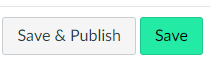
Last updated