Importing Content from Moodle to Mango Canvas
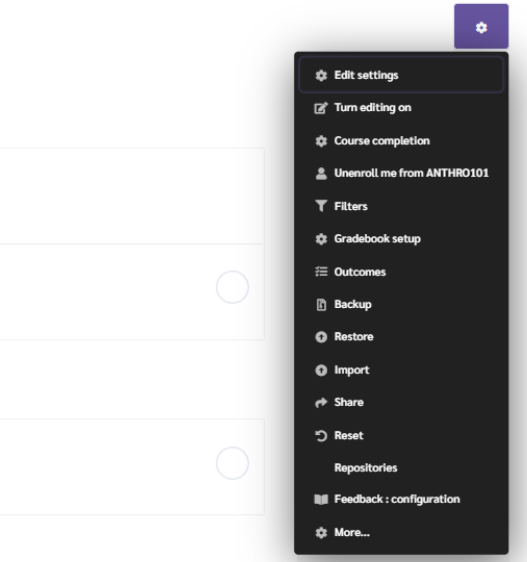
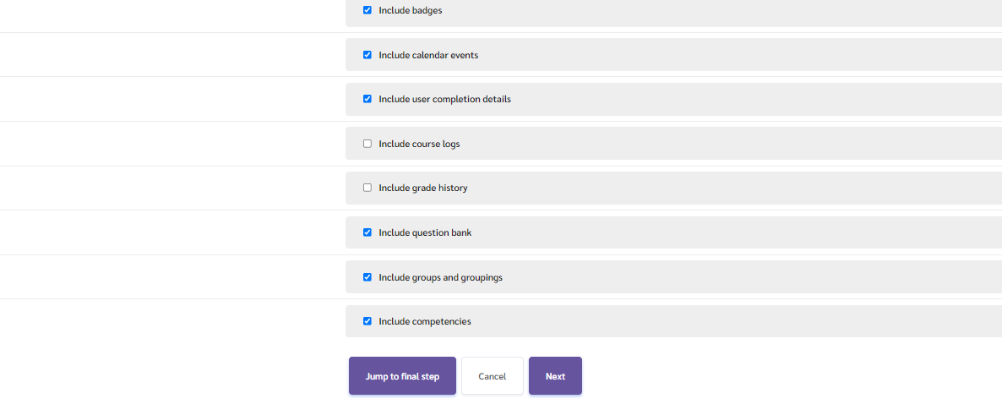
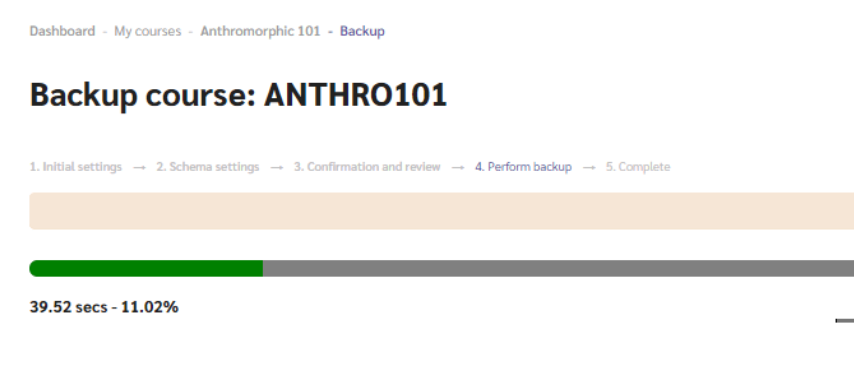
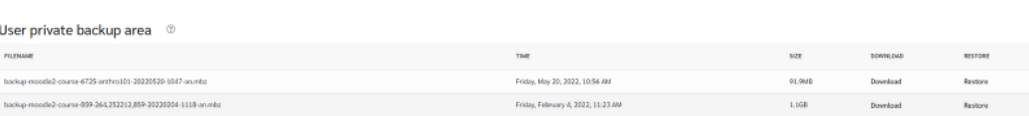
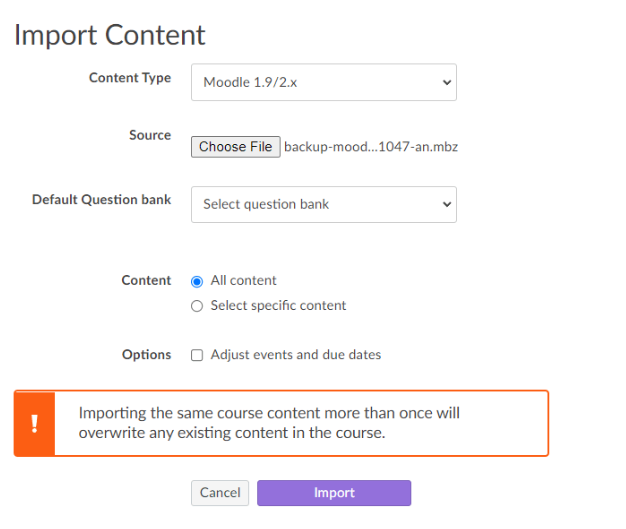
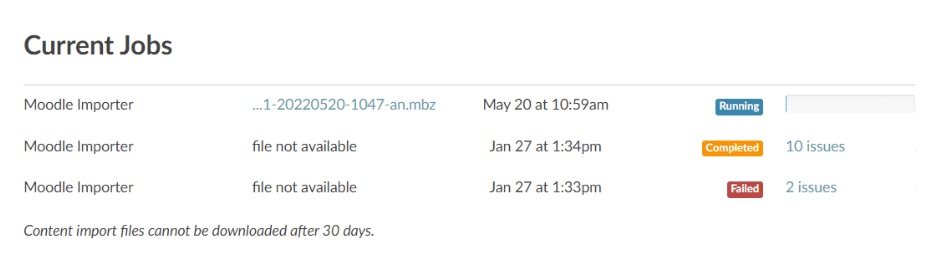
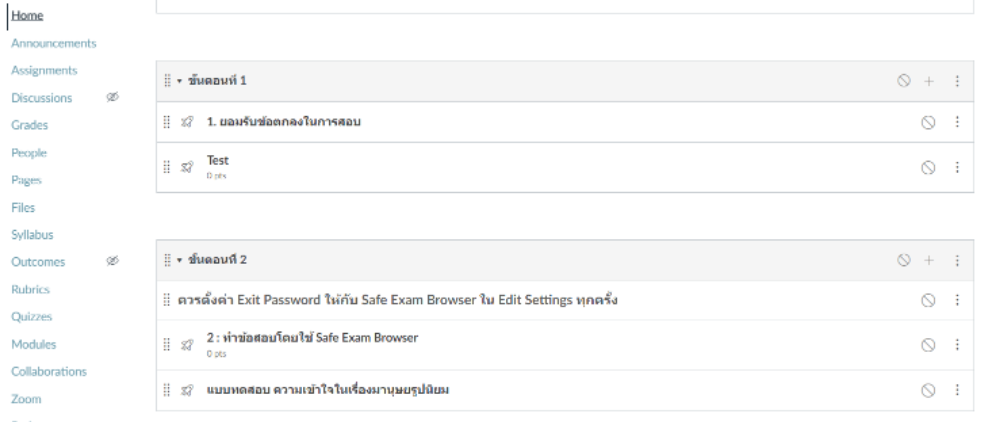
Video Tutorial on How to Create a Backup File from Moodle to Mango Canvas
Video Tutorial on How to Import Backup File from Moodle into Mango Canvas
Last updated