Security

For security settings, when you press the shield symbol, the following menu will appear:
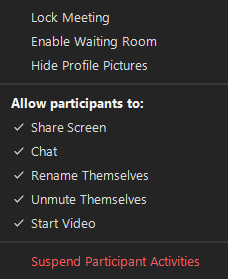
Lock Meeting: Lock the meeting room to prevent anyone else from joining.
Enable Waiting Room: Activate the Waiting Room feature.
Hide Profile Pictures: When selected, the meeting room will not display the profile pictures of meeting participants, only their names will be shown.
(Allow participants to : ) Share Screen/Chat/Rename Themselves/Unmute Themselves/Start Video: Permit meeting participants to perform activities marked with a ✔ in front of them.
Suspend Participant Activities: Disable cameras, microphones, Zoom, and screen sharing for all participants, and lock the meeting room to prevent further access.
Last updated