Mute/Unmute

For microphone settings, when you press the ^ symbol on the side, the following menu will appear:
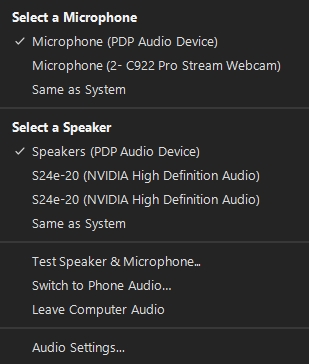
Select a Microphone: Choose the microphone you want to use.
Select a Speaker: Choose the speaker/headphone you want to use.
Test Speaker & Microphoned: Test the microphone and speaker/headphone in use. When you enter, the test window will appear. The system will start testing the speaker/headphone by playing a tone and you can see the sound level from the output Level bar. When the speaker/headphone test is complete, press 'Yes'. The microphone test window will then appear. The system will prompt you to speak into the microphone and you can see the input sound level from the input level bar. When the microphone test is complete, press 'Yes'. A notification window will appear indicating the test is finished and that the device is working. Press 'End Test' to exit the test.
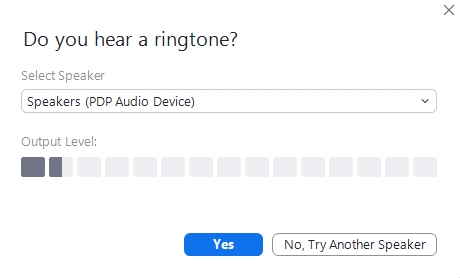
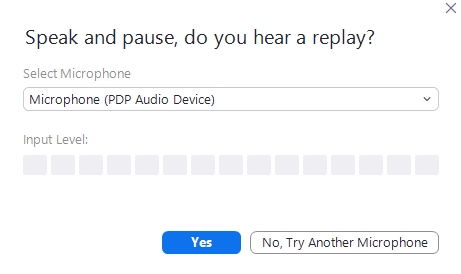
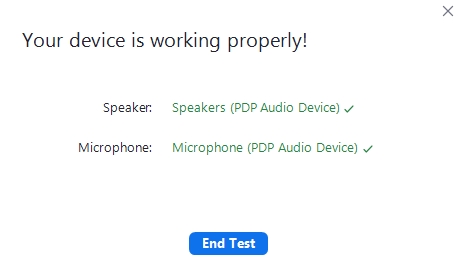
Switch to Phone Audio: Change to phone audio usage. When you click, the detailed window will appear.
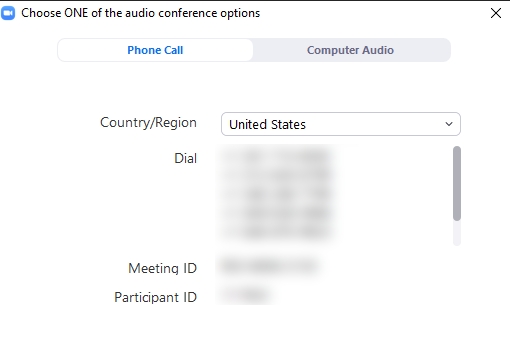
Leave Computer Audio: Disconnect from all audio devices connected to the computer.
Audio Settings: Adjust the audio settings in the Zoom program. When you click, the settings window will appear, allowing you to test or select the device for this section as well.
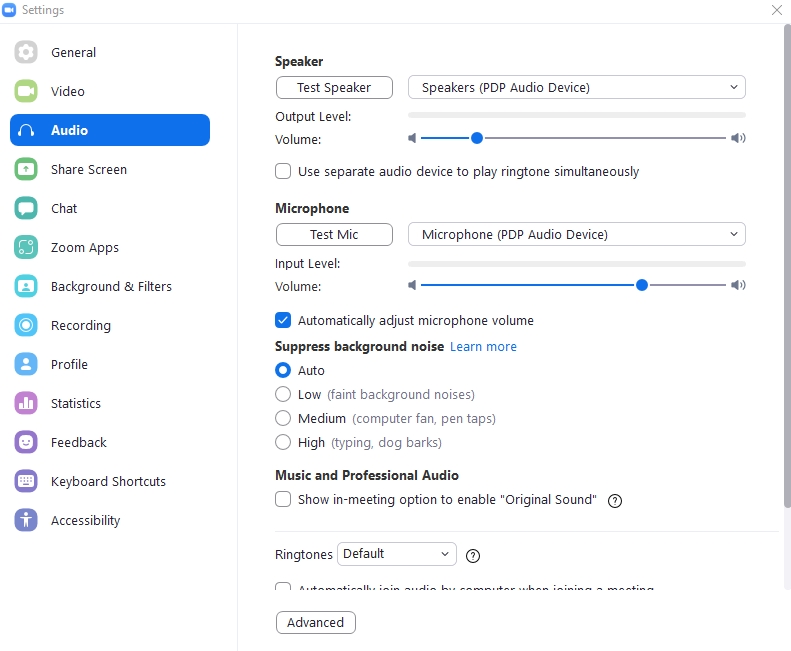
Last updated