Start/Stop Video

For camera settings, when you press the ^ symbol on the side, the following menu will appear:
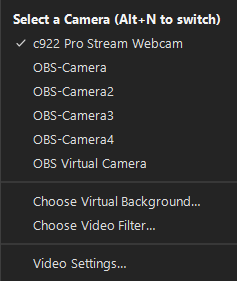
Select a Camera (Alt+N to switch): Choose the camera you want to use (press Alt+N to switch cameras).
Choose Virtual Background: Select a background image, you can choose from the images provided by the system or add your own images.
I have a green screen: Choose to use background removal when using a green screen to help the program cut out the background better.
Mirror my video: Flip the video
Studio Effects: Effects for makeup and beauty
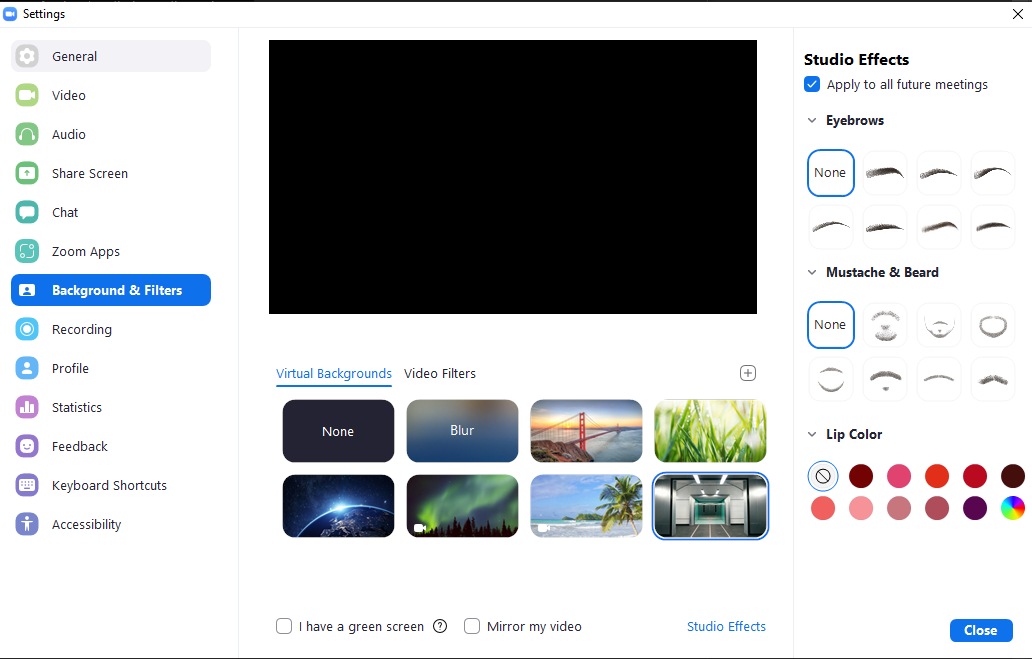
Choose Video Filter: Choose to use various filters
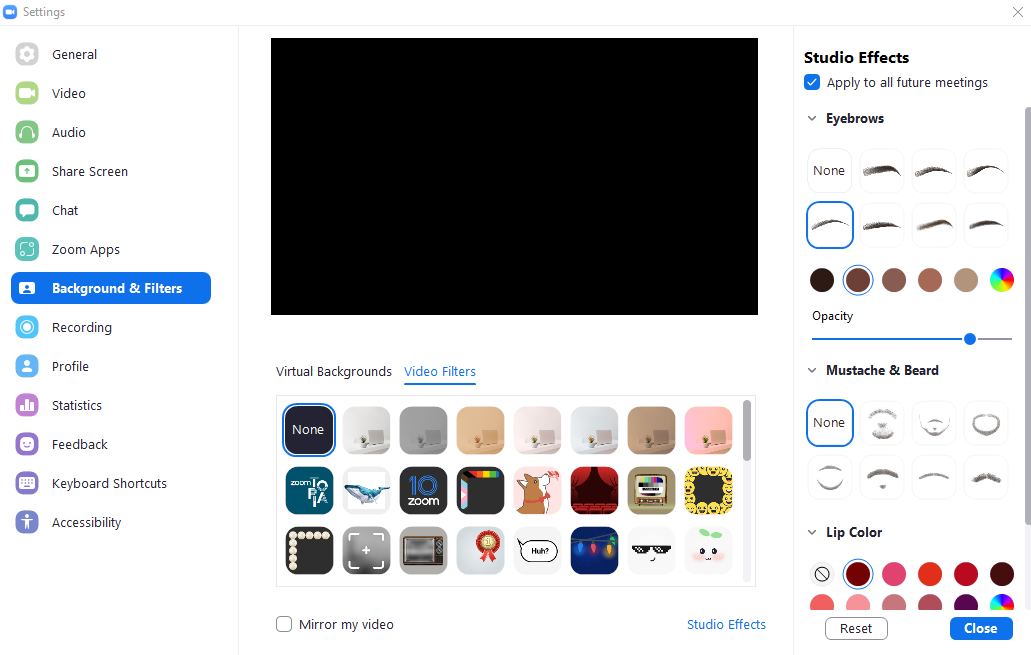
Video Settings: Camera and video display settings for meeting participants in the Zoom program when you click on the settings window will appear.
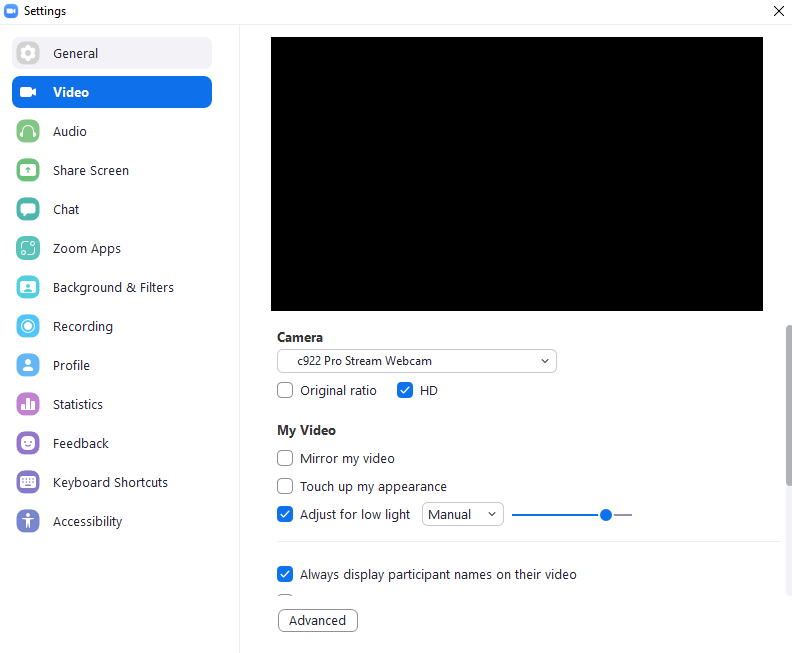
Last updated