Poll
Poll for Meeting and Webinar
Creating a poll is a feature that allows you to create questions and multiple-choice answers during a meeting. It can be created during the meeting and collect responses from participants immediately.
Limitations
Only the host who creates the meeting can edit or add polls during the meeting. For co-hosts or hosts who have been transferred the role, they can only access polls that have been created beforehand. Alternative hosts can add and edit polls when the host has allowed the setting.
Up to 50 polls can be created in one meeting, with each poll having a maximum of 10 questions.
Repeated polls in a meeting will only store reports of responses from the latest session. If data from both sessions using the same poll is needed, a new poll must be created with the same set of questions.
Users with Zoom versions older than the system's requirements will not be able to participate in polls and quizzes.
Creating Poll
When you finished creating a meeting, go to the 'Manage' section. The poll creation option will be located at the bottom of the screen.
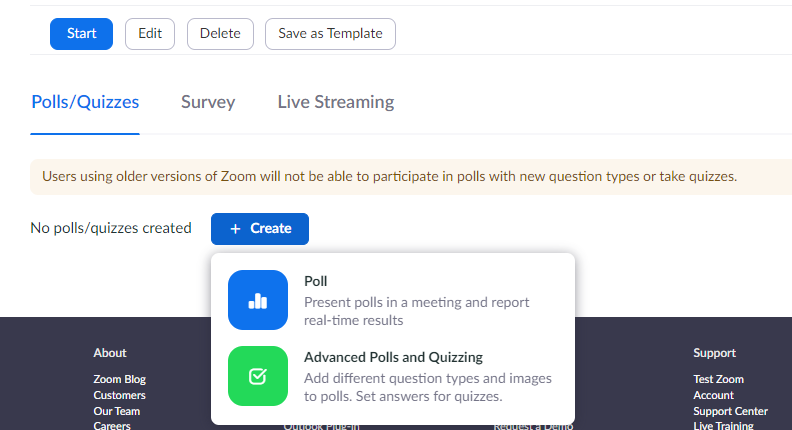
After clicking 'Create', a poll's details input window will appear.
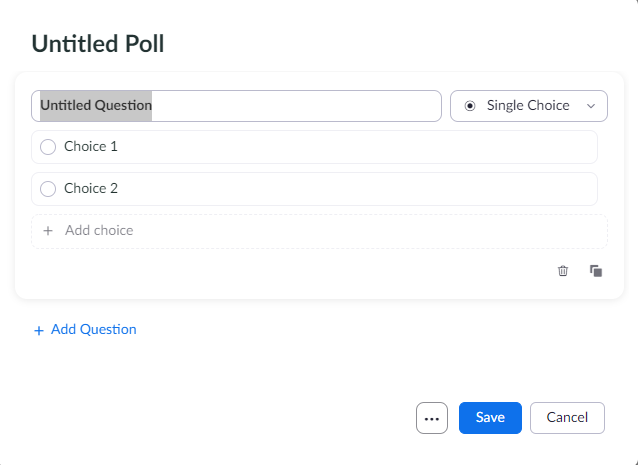
Once the poll is created and you enter the meeting, a poll button will be added for the host.

Clicking on it will display the created poll, and the host will be able to edit the poll by clicking on 'Edit Poll' at the bottom or start the poll by clicking on 'Launch'.
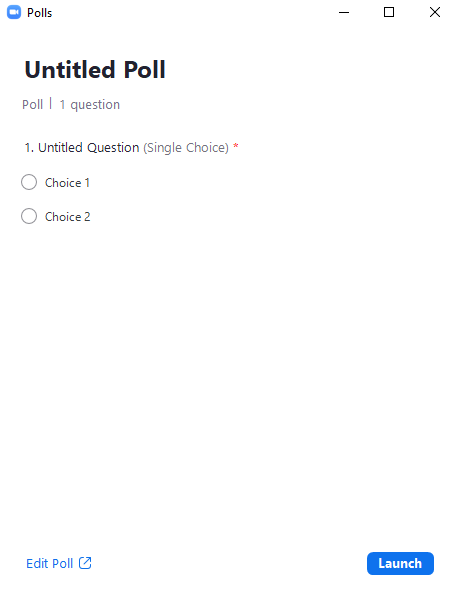
Last updated