Chat

This button is used for chatting and sending messages to participants within the meeting room. When you press this button, a chat window will appear.
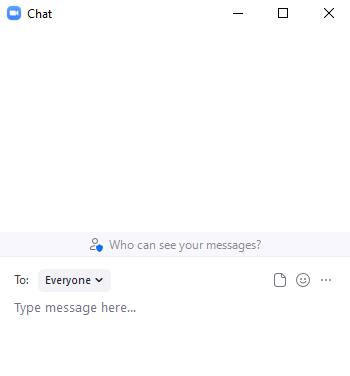
All meeting participants can type messages to send to everyone in the meeting room or send individually (similar to private chat), send files, and attach emojis. For the host, additional settings can be configured by clicking the button ... which will display the following menu:
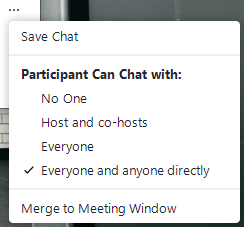
Save Chat: Save the chat of the meeting as a file.
(Participant Can Chat with : ) Allow meeting participants to perform activities marked with a ✔ symbol.
Merge to Meeting: Merge the chat window with the main Zoom window.
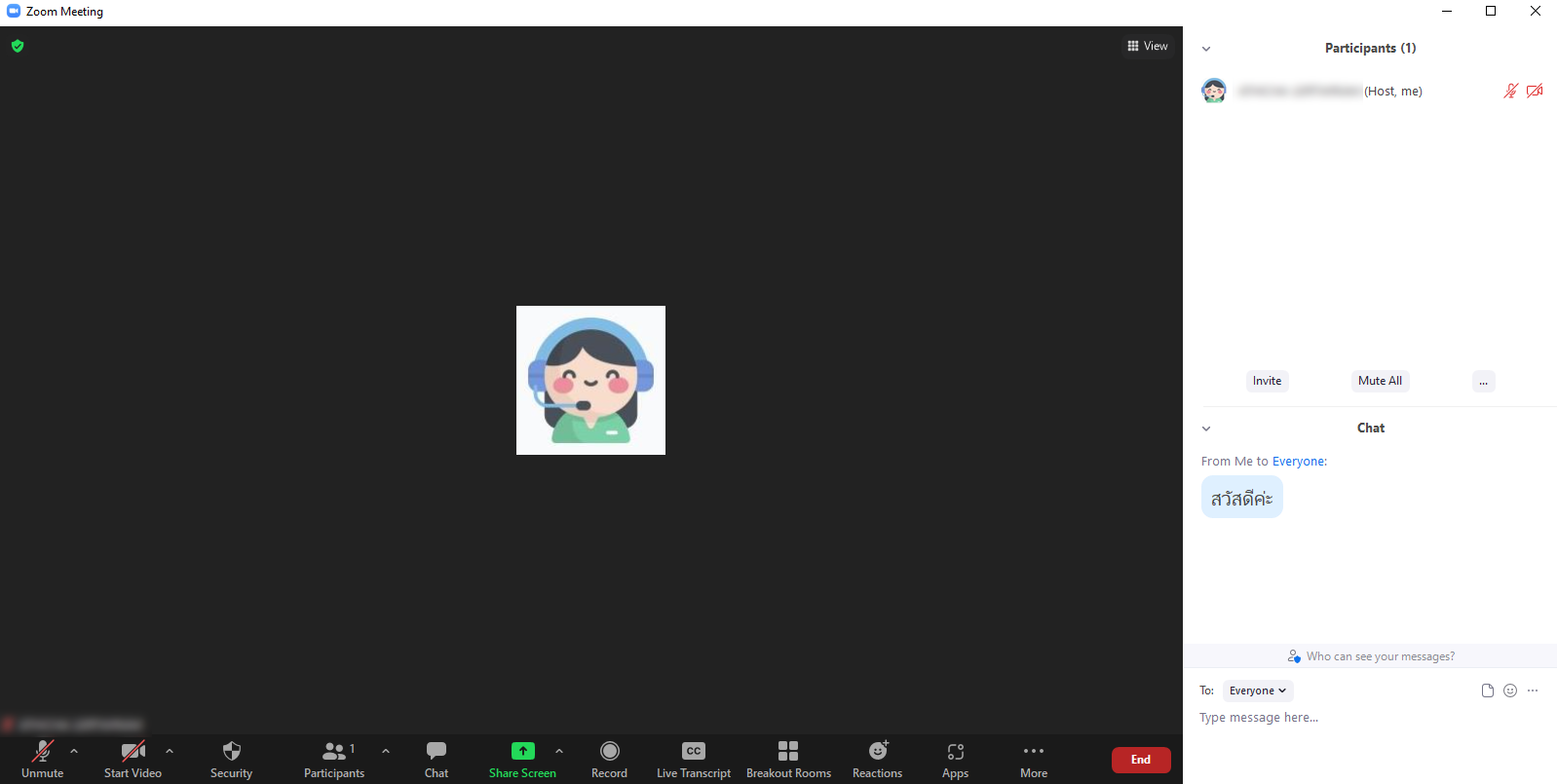
Last updated