Participants
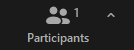
For viewing the list and managing meeting participants, when you click on this button, a window will appear showing the list of participants. It will display the Profile picture, Name, and role of each participant, as well as the status of their microphone and camera being on/off.
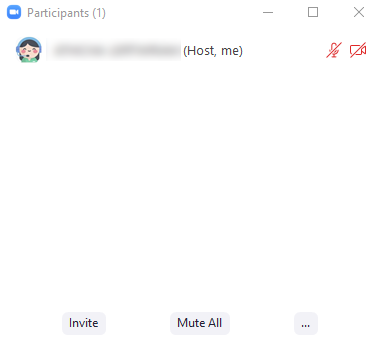
Invite is used to invite participants from the contact list or nearby meeting rooms. You can click on the 'Copy Invite link' or 'Copy Invitation' button to send it to the desired participants immediately.
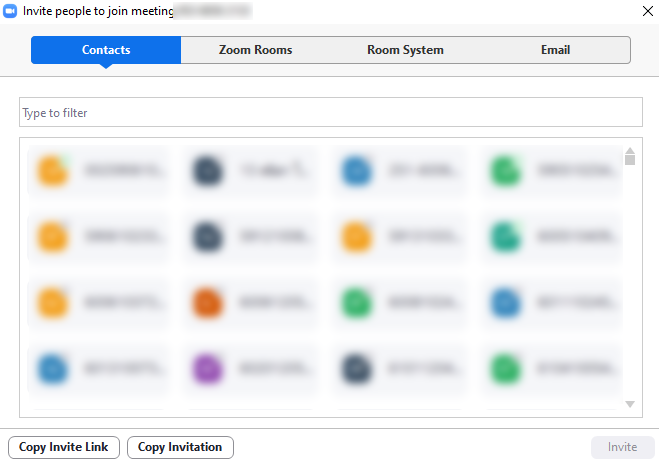
Mute All: Mutes the microphone of all meeting participants in the meeting room.
... When clicked, a menu will appear allowing meeting participants to perform activities marked with a ✔ symbol as follows:
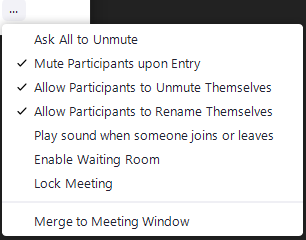
Ask All to Unmute
Mute Participants upon Entry
Allow Participants to Unmute Themselves
Allow Participants to Rename Themselves
Play sound when someone joins or leaves
Enable Waiting Room
Lock Meeting
Merge to Meeting Window
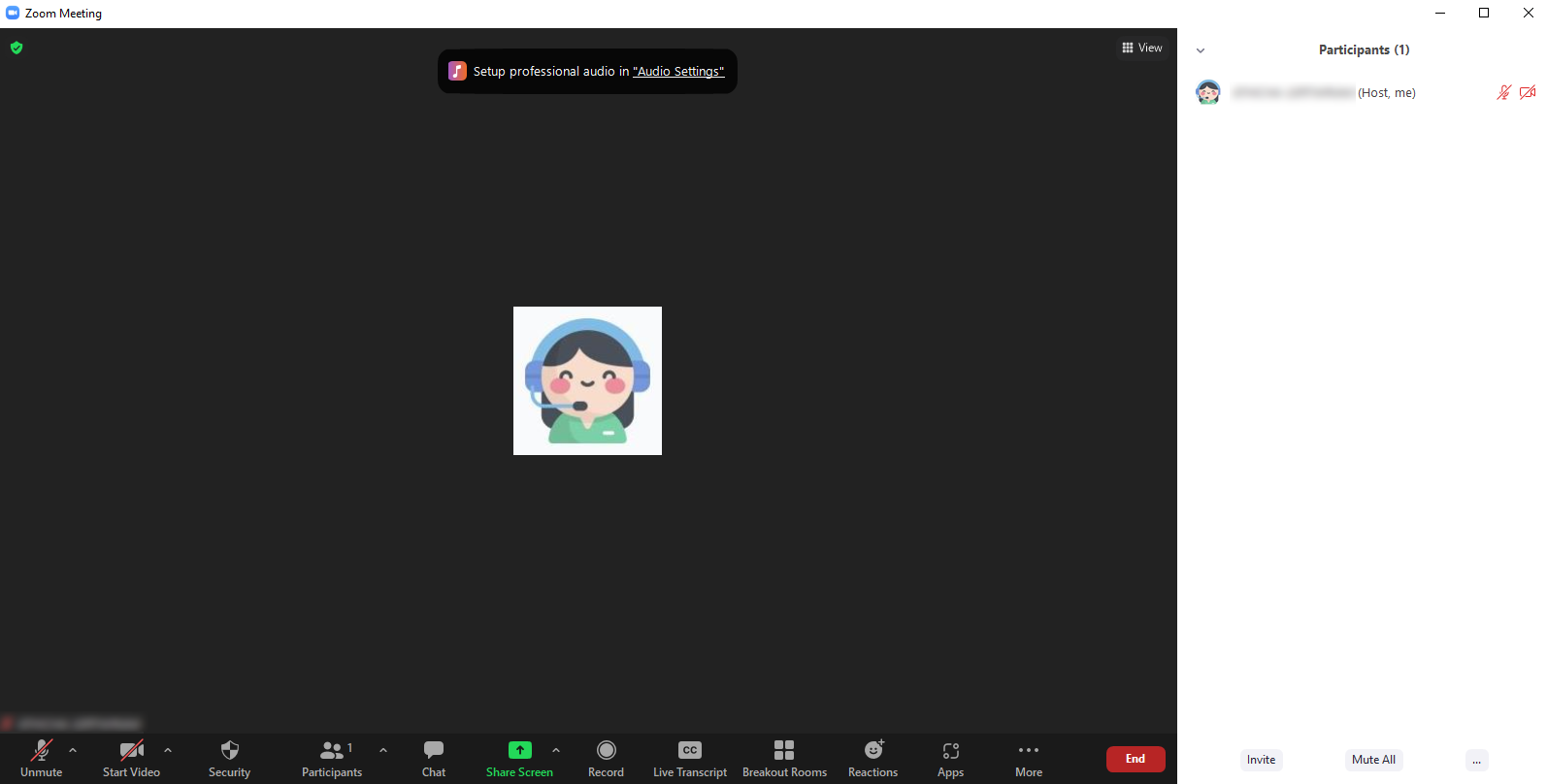
Last updated