Managing Course Navigation
Arrange the different sections within the course to maintain organization. Highlight important sections or those you want participants to see first and hide or disable sections that are not needed.
Getting Started
1. Go to "Setting"
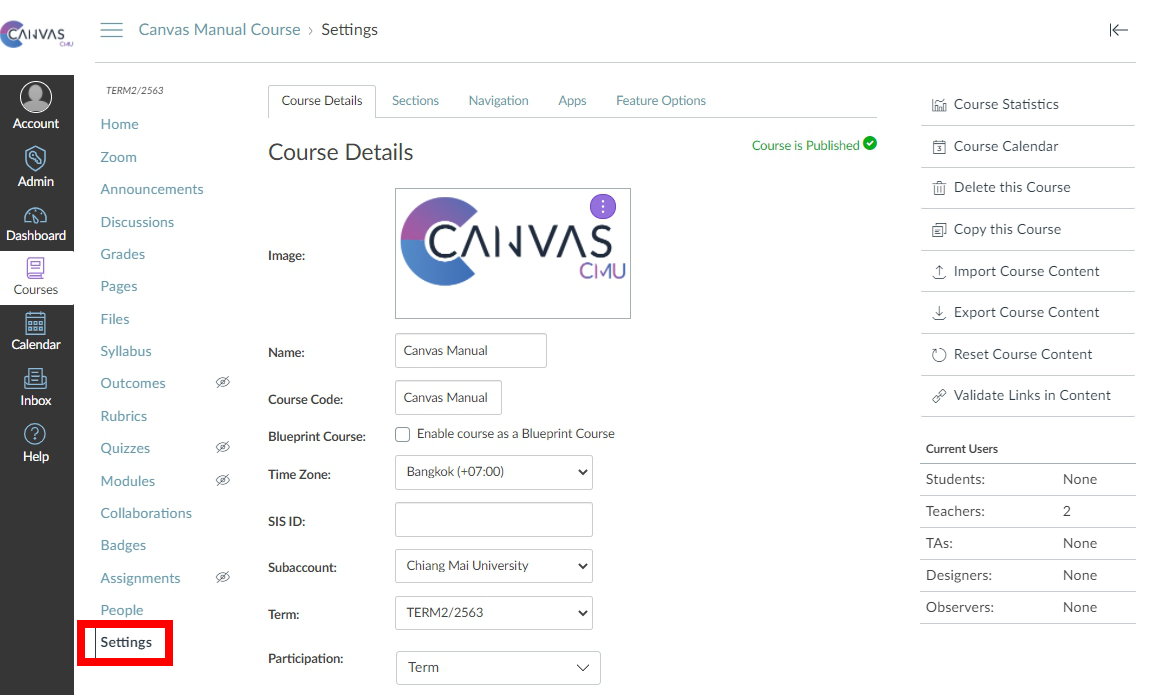
2. Select "Navigation"
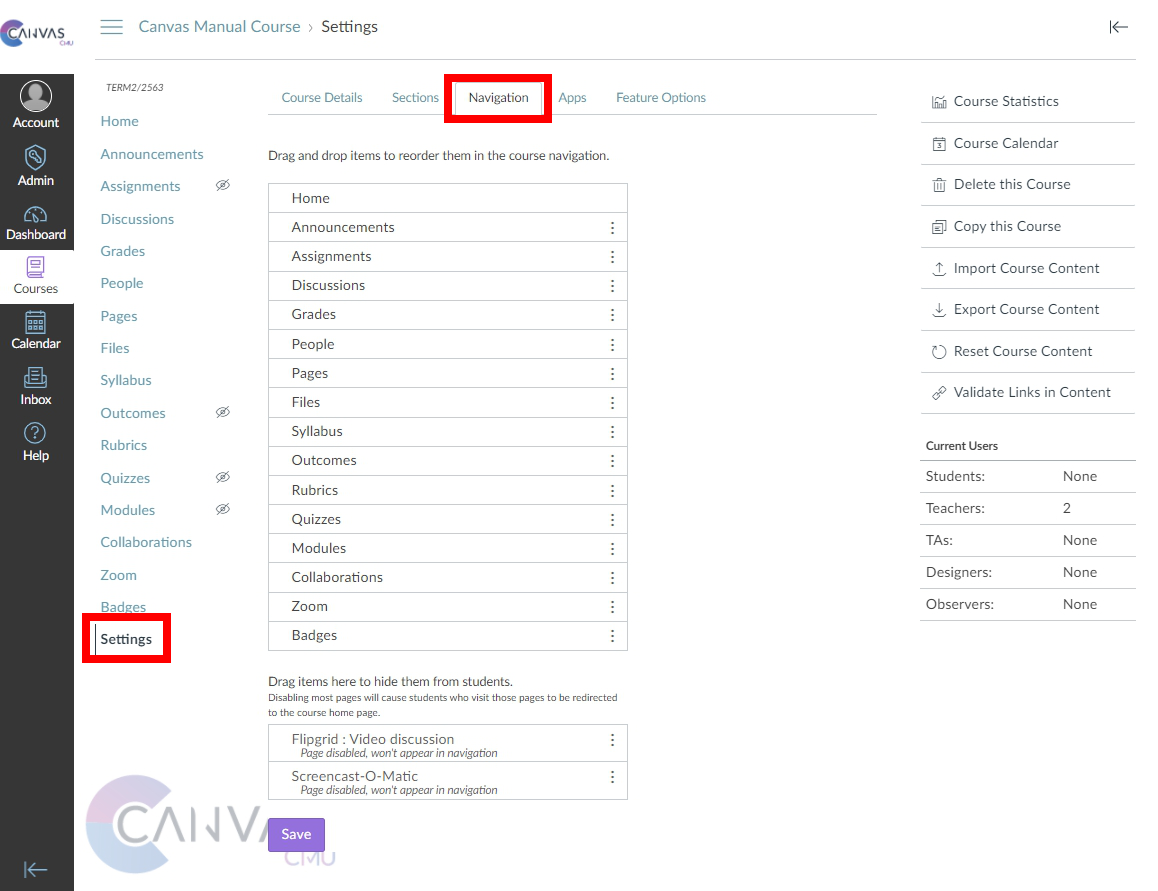
3. Arrange the order as desire and Click 'SAve'

Hiding Specific Content
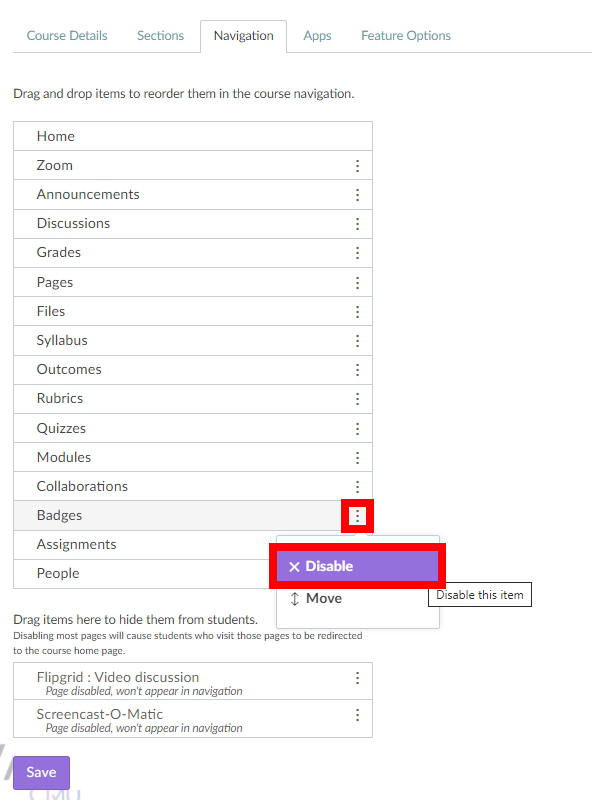
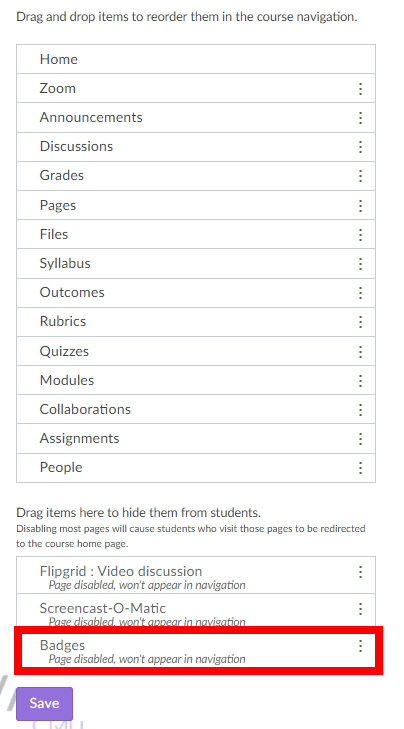
Demonstration of Hiding Content

Last updated