Setting the Home Page
You can choose the desired homepage for your course. It can display all activities in the course, a selected page, different course topics, all assignments, or the course syllabus.
Setting a Home page
1.Go to your home page
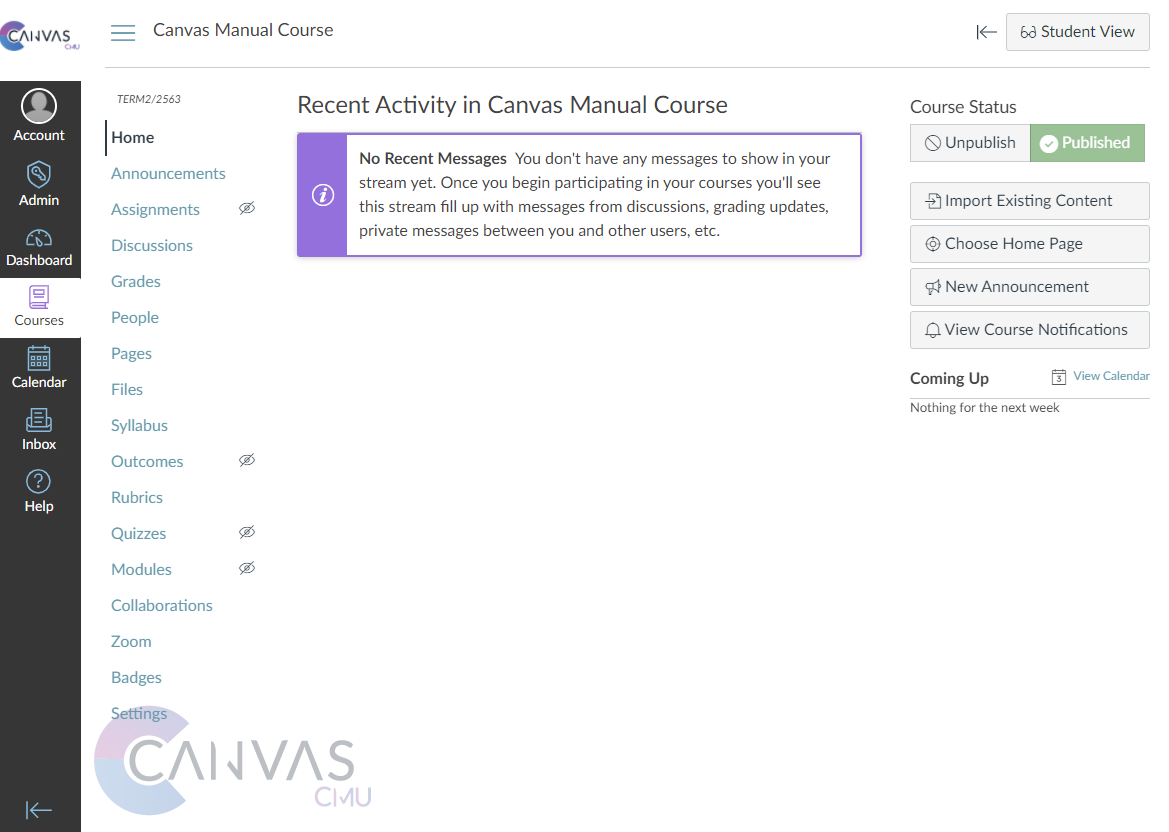
2. Choose Home Page
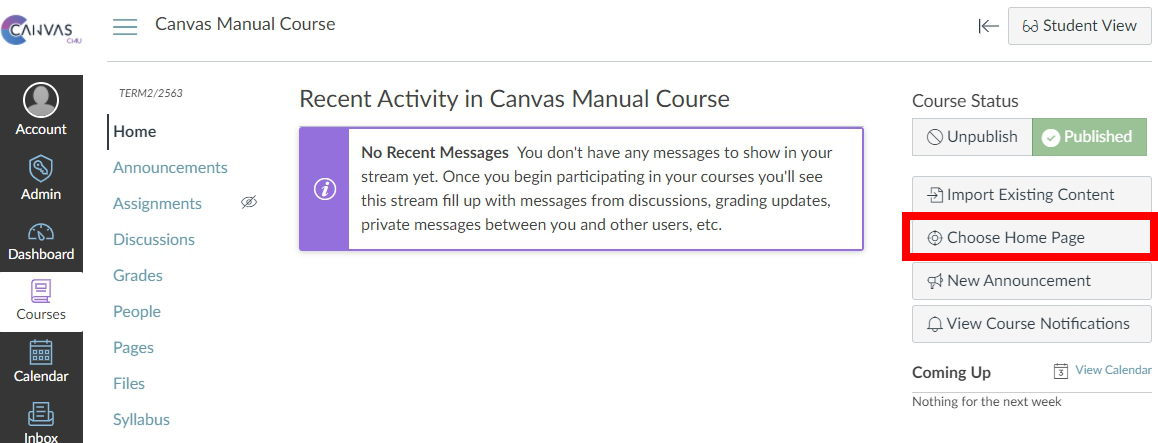
3. Select a desired section to set as a home page
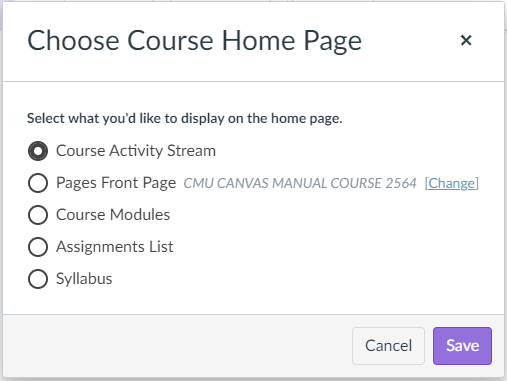
4. Click 'Save' to save changes
Example of setting the home page by selecting from the page front
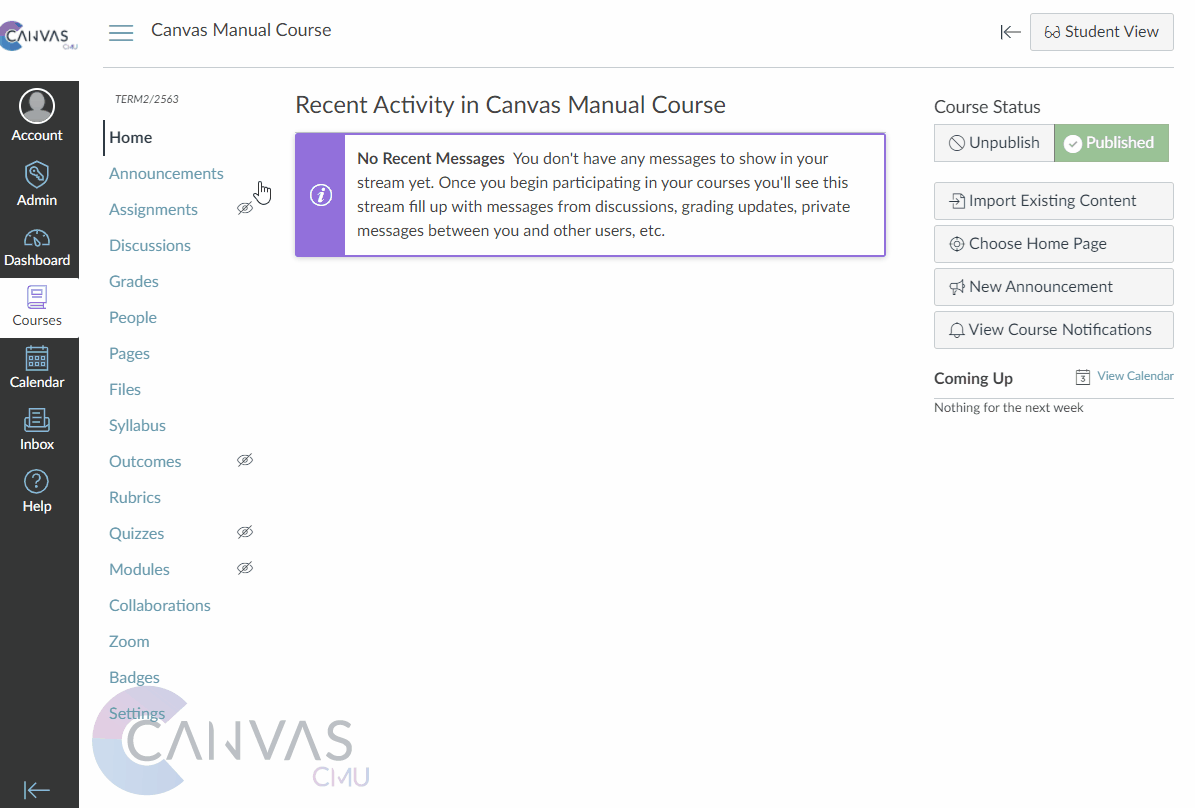
Last updated