Fill In Multiple Blanks
Fill In Multiple Blanks
Creating Fill In Multiple Blanks
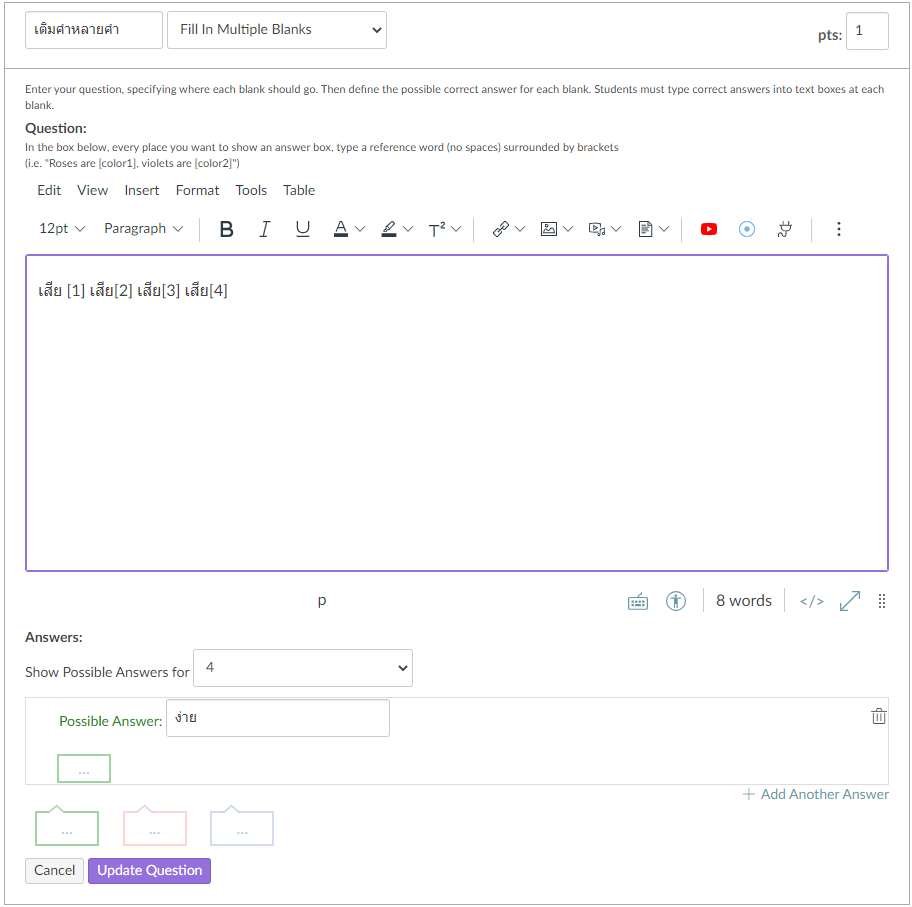
The Display Page of Fill In Multiple Blanks เรียบร้อยแล้ว (student's view)
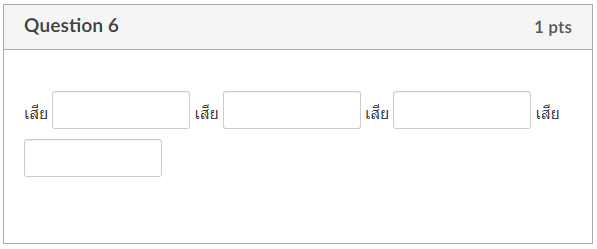
The Display Page of Fill In Multiple Blanks เรียบร้อยแล้ว (student's view)

Last updated