Multiple Dropdowns
Multiple Dropdowns
Creating Multiple Dropdowns
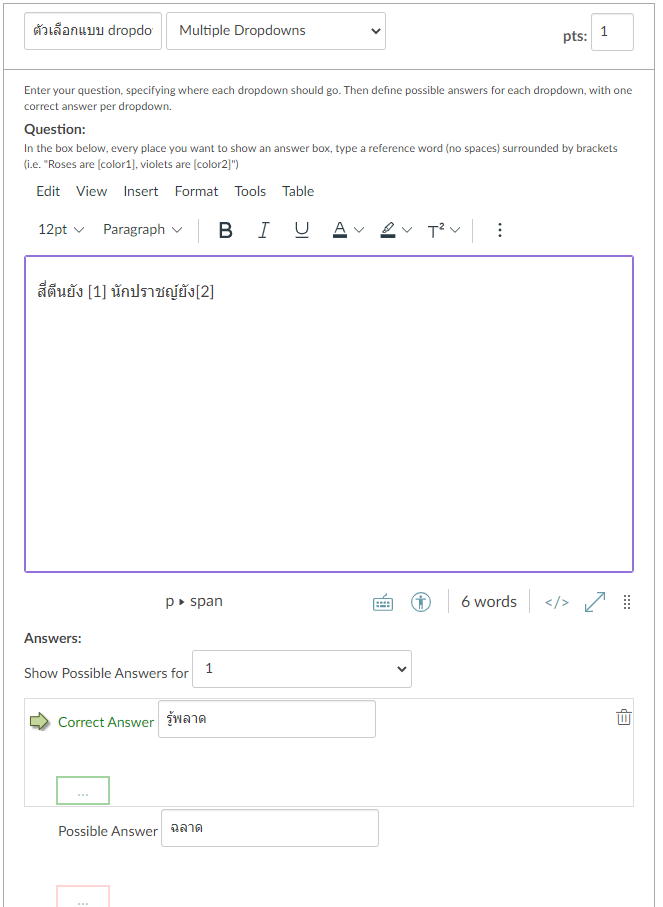
The Display Page of Multiple Dropdowns (student's view)
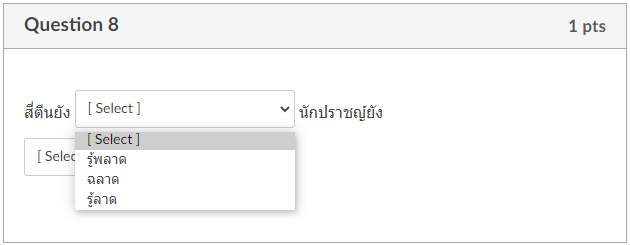
How to Create Multiple Dropdowns (animated image)
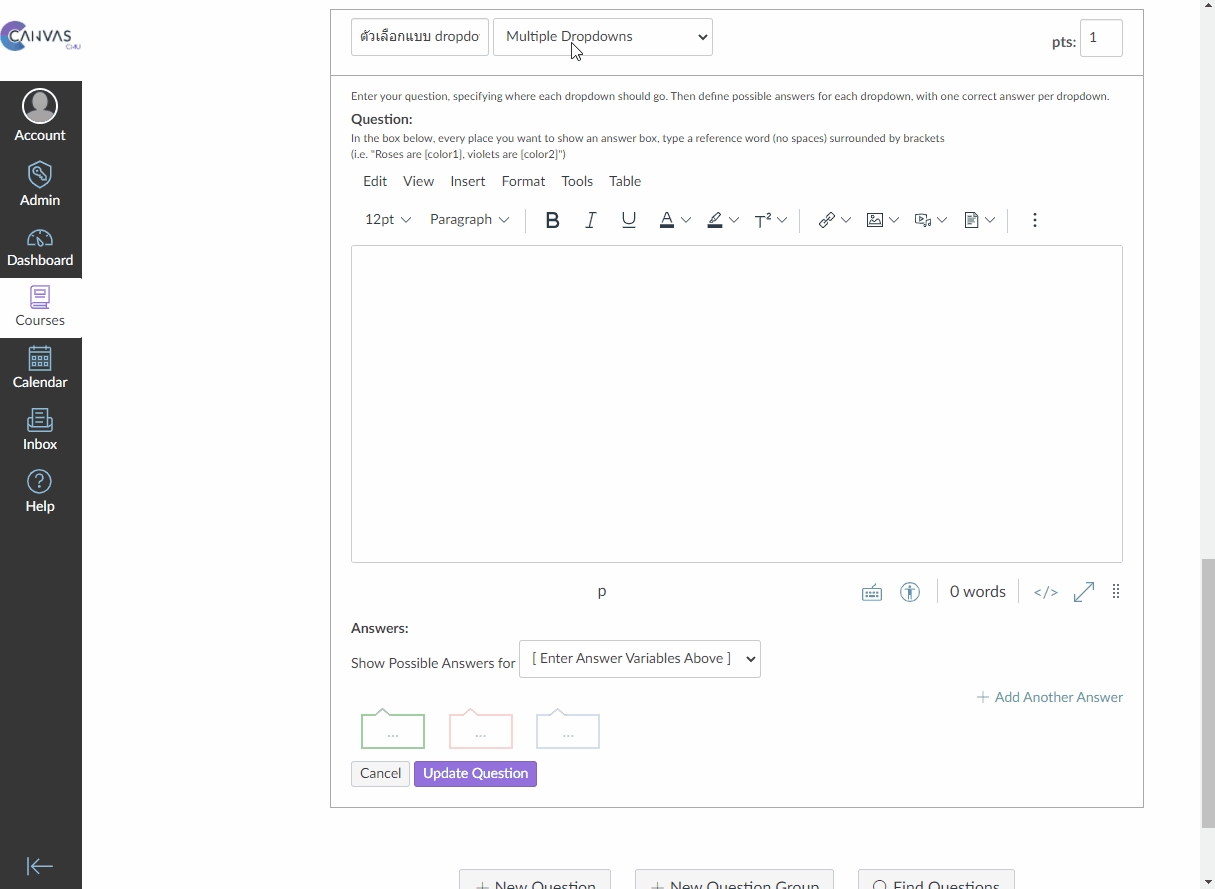
Last updated