Numerical Answer
Numerical Answer
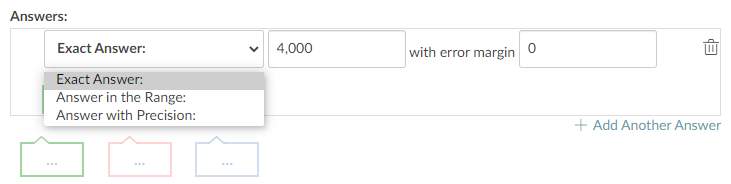
Creating Numerical Answer
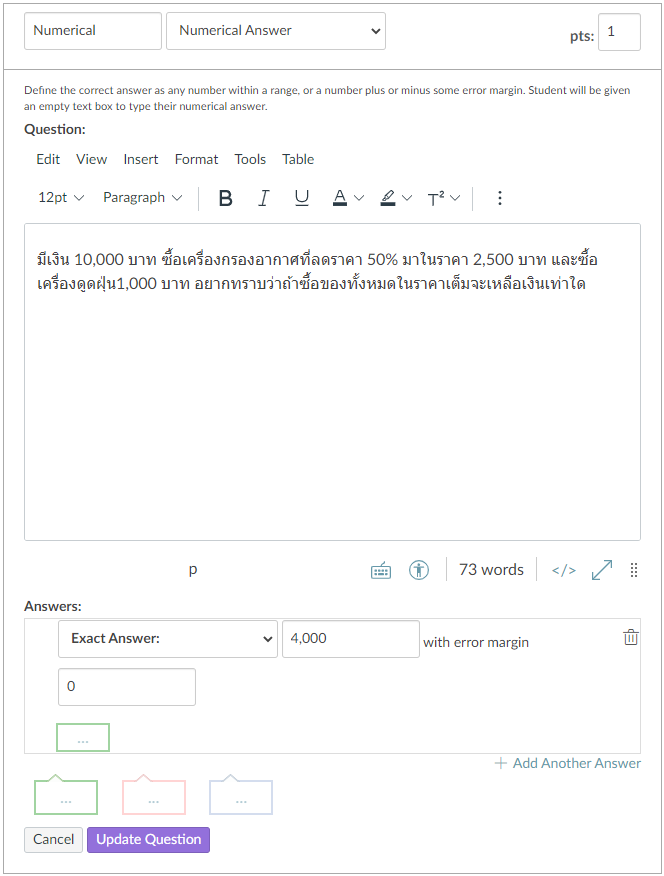
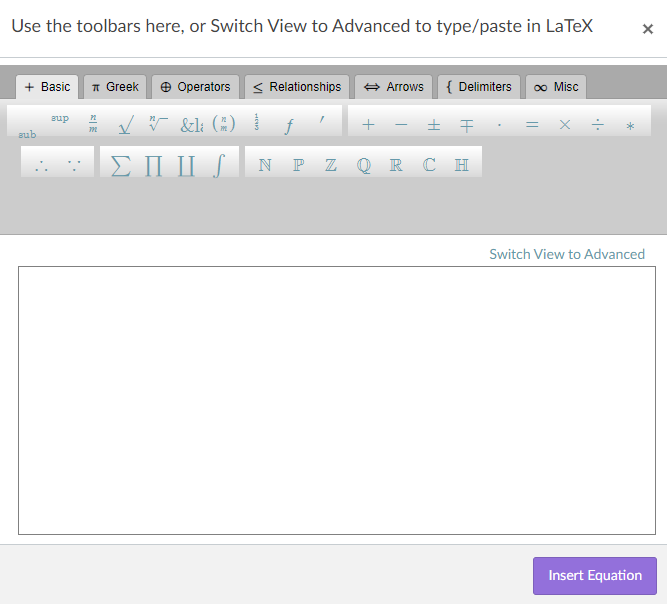
The Display Page of Numerical Answer (student's view)
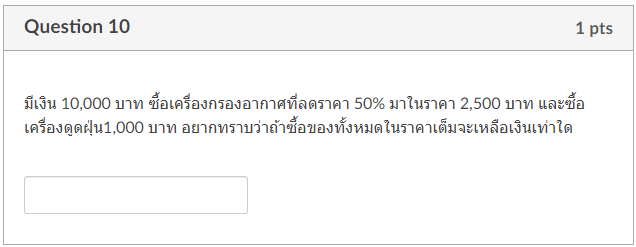
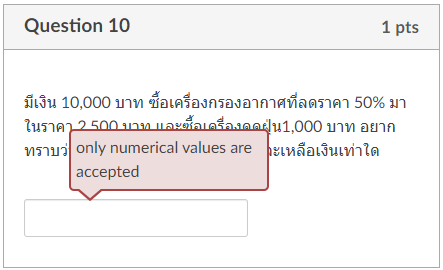
How to Create Numerical Answer (animated image)

Last updated