Text (No Question)
Text (No Question)
Creating Text (No Question)
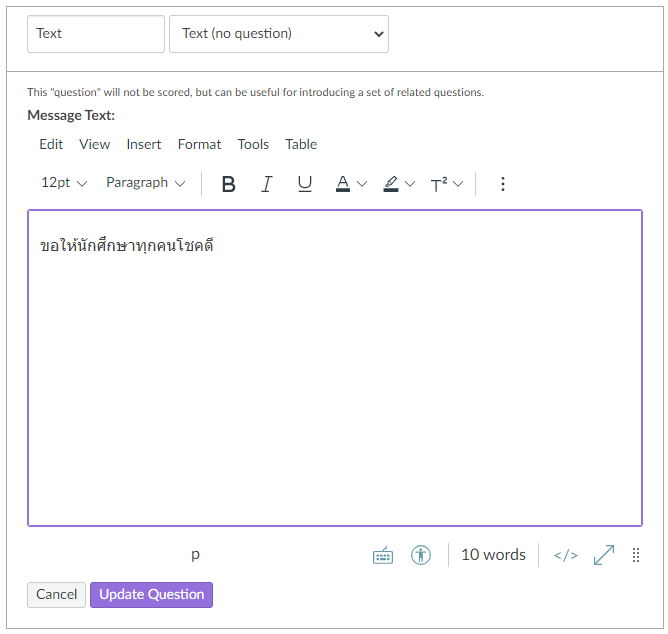
The Display Page of Text (No Question) (student's view)
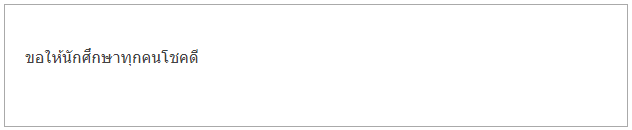
How to Create Text (No Question) (animated image)
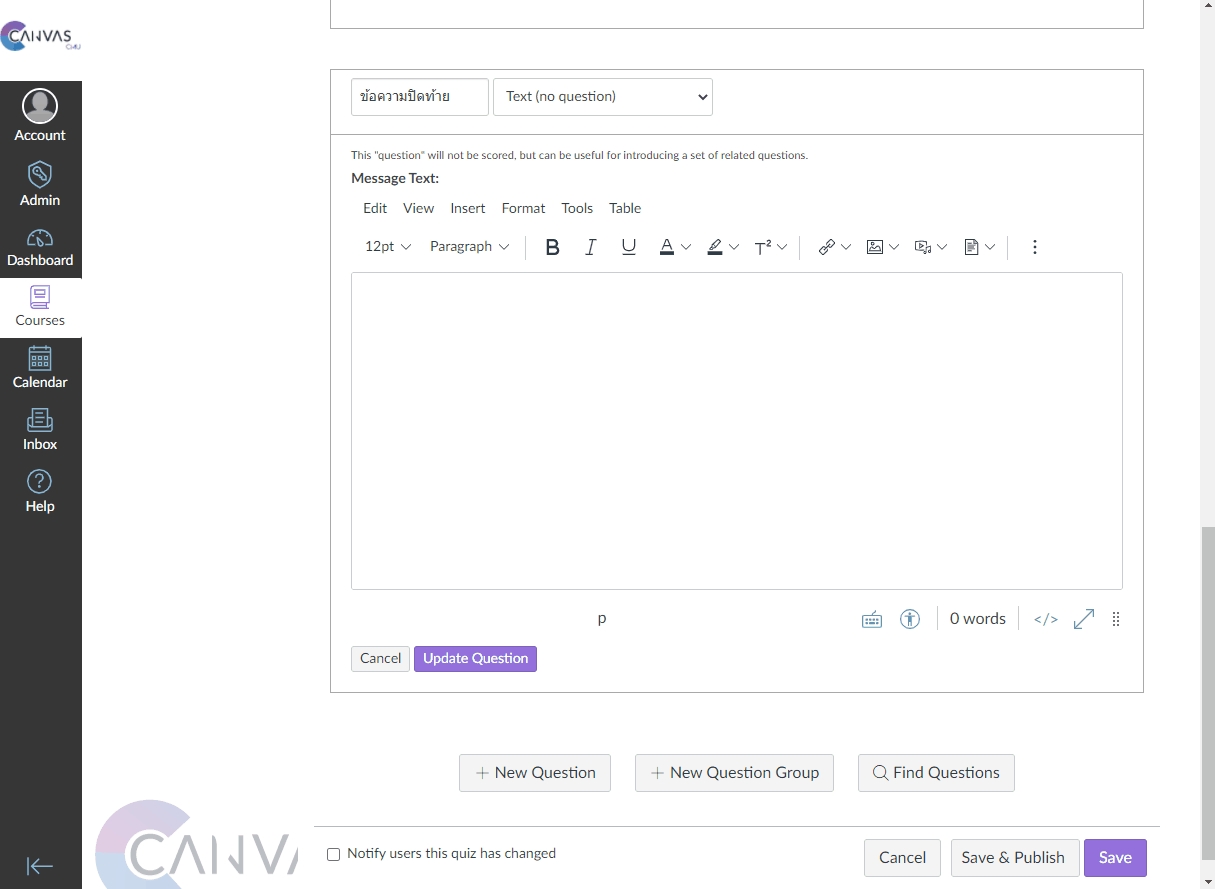
Last updated