Adding Questions from the Bank to Quizzes
Go to Quizzes
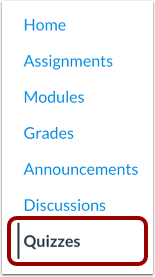
Enter the Build Page
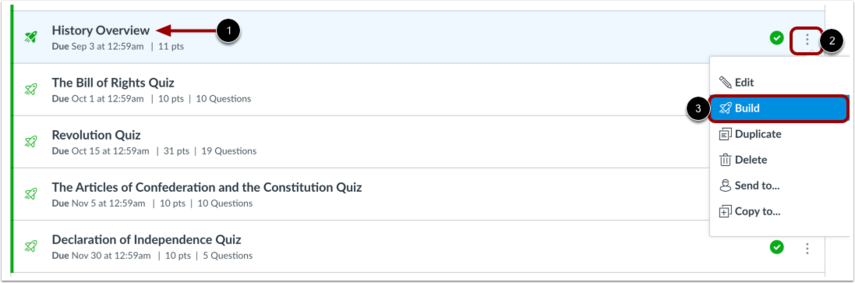
Open Item Bank
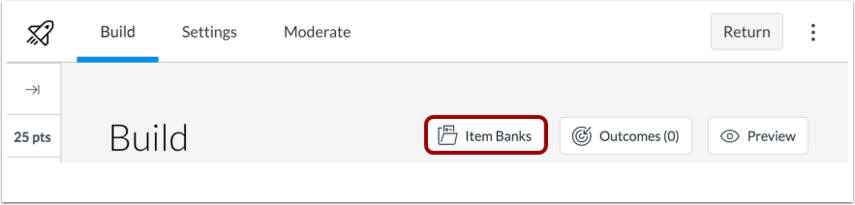
Go to the desired Item Bank
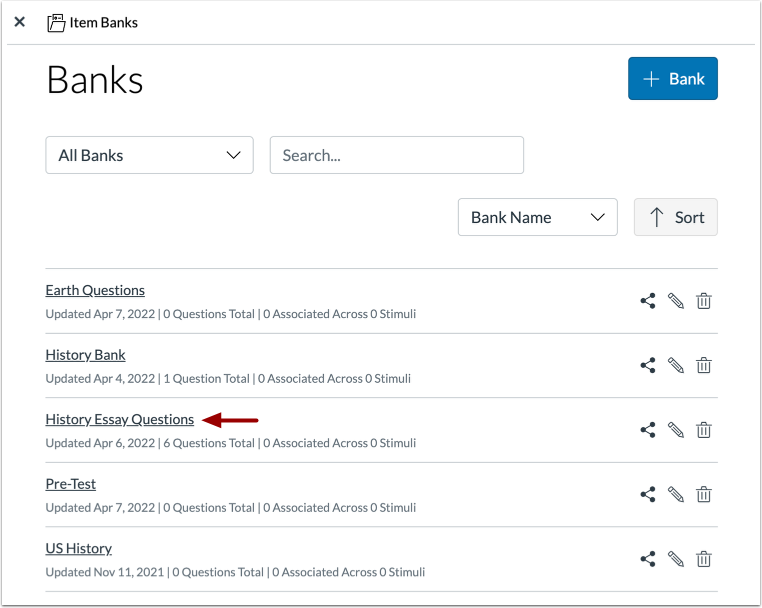
Add Question
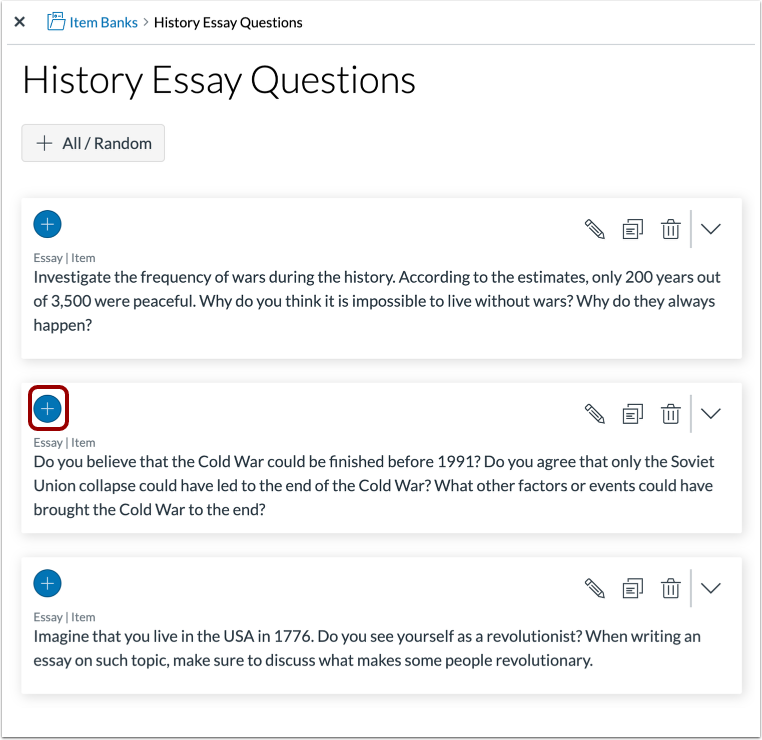
View the Question
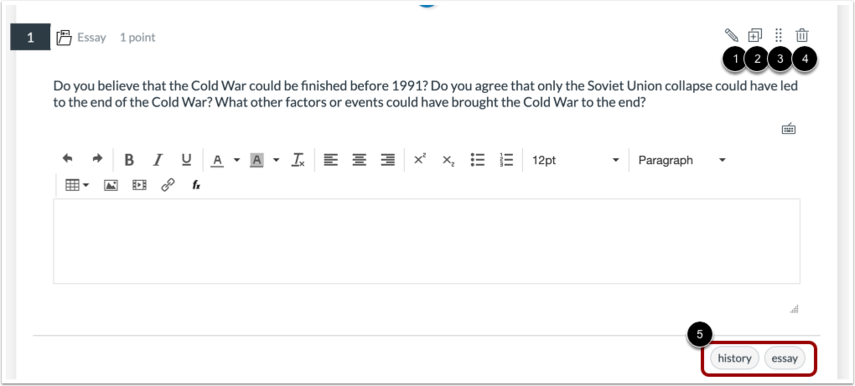
Editing Question
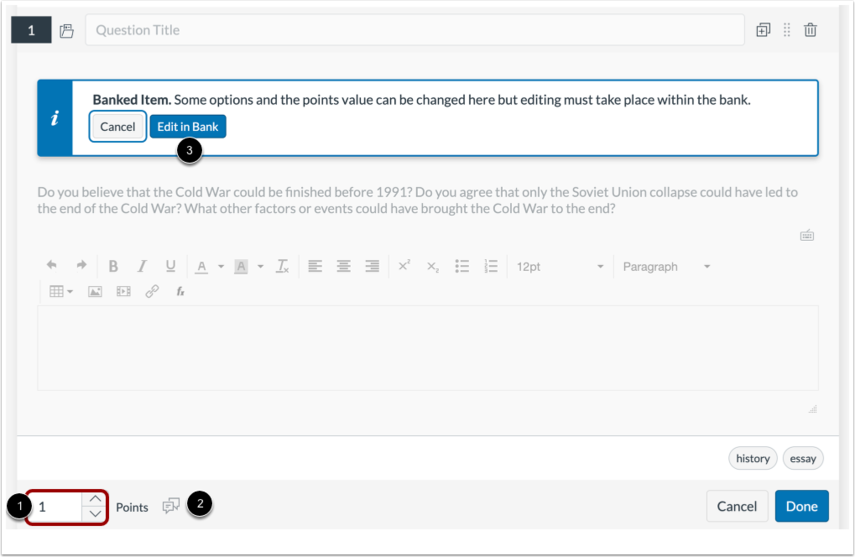
Last updated