Booking Zoom Large Meeting
Steps for Booking Zoom Large Meeting
1. Select Service to Zoom Large Meeting 1,000 people
2. Choose the date you want to book
3. Select the time you wish to book
4. Fill in your information
5. Accept the booking conditions using your CMU IT Account
6. Click Book
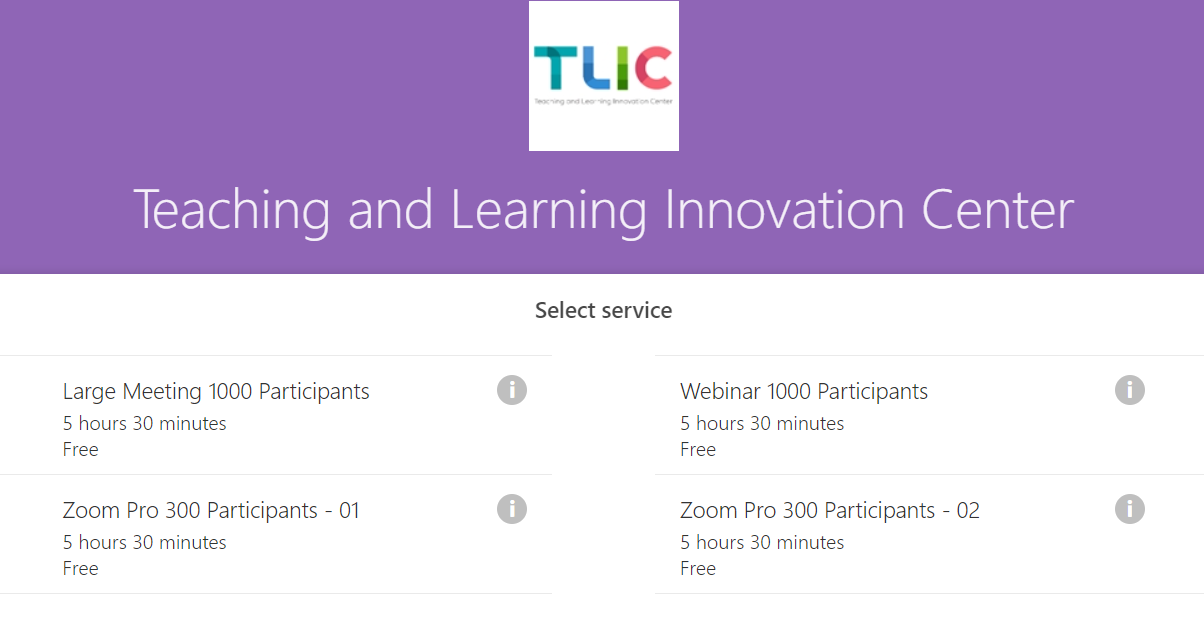
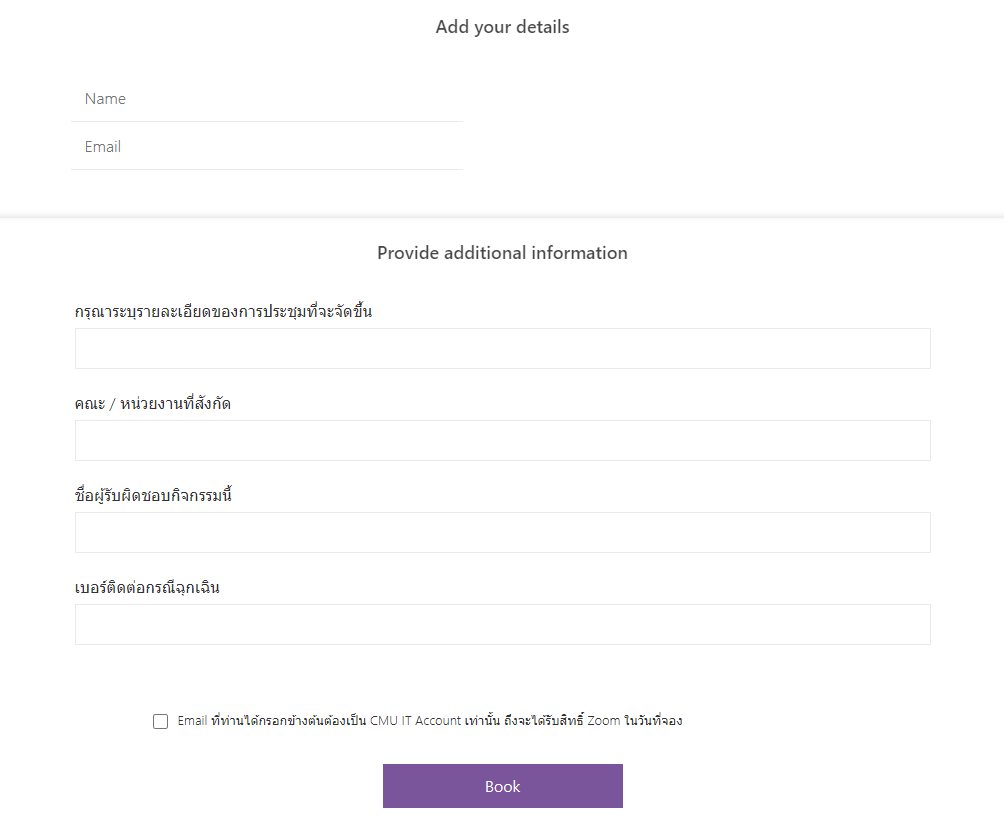
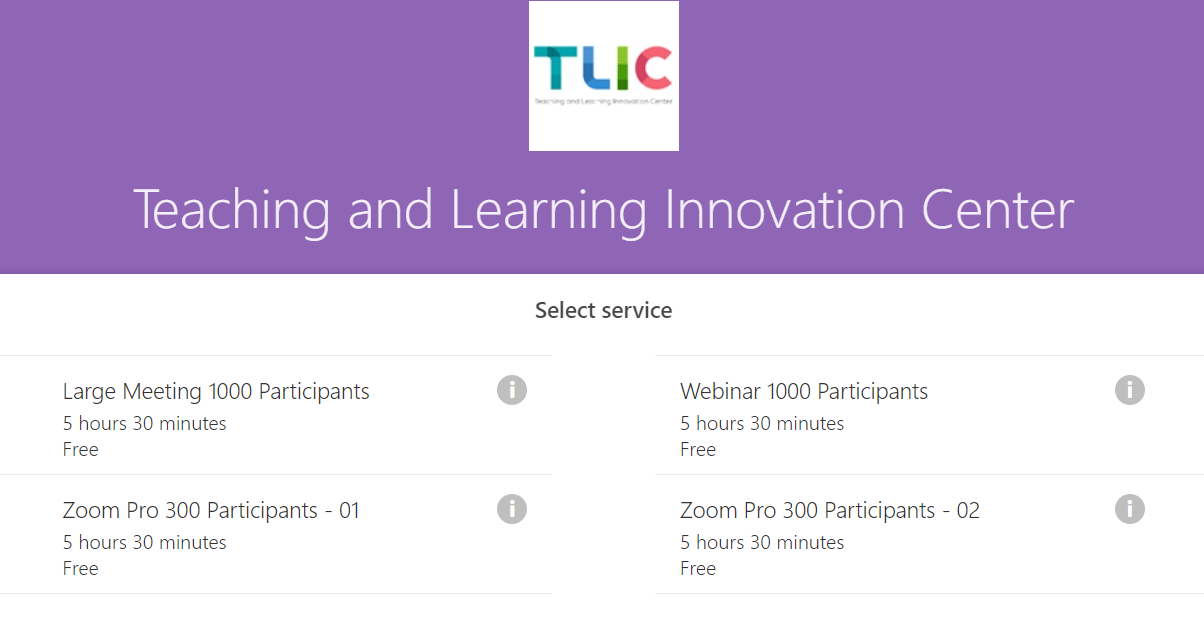
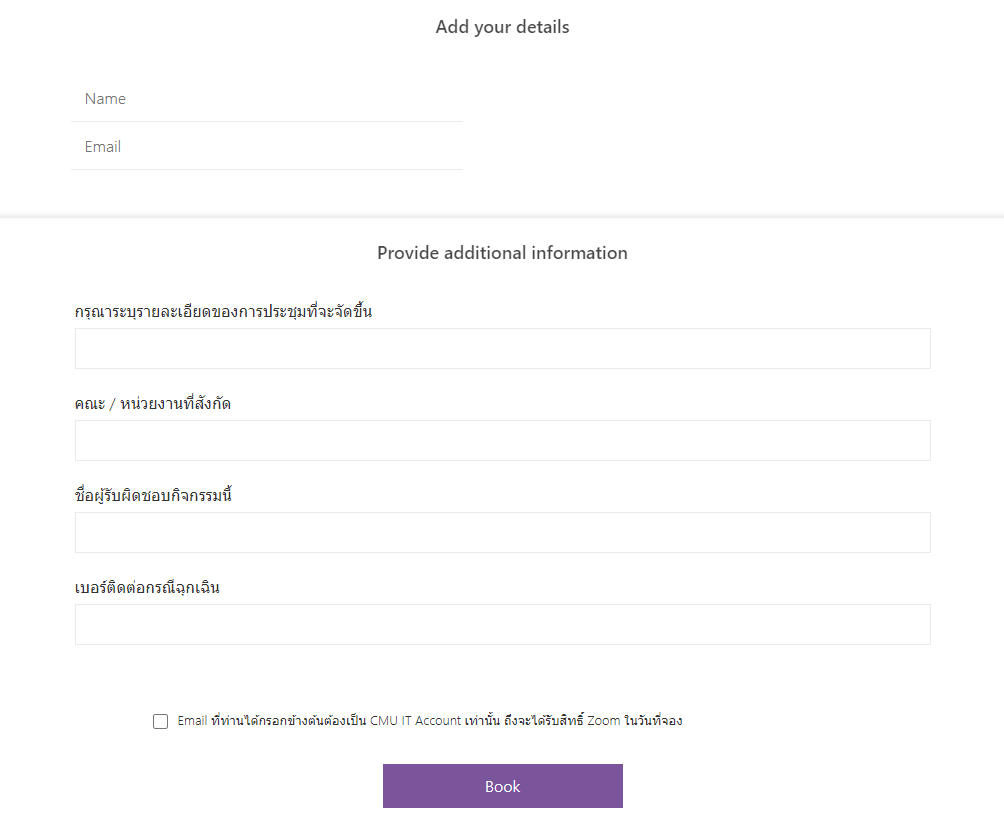
7. You will receive an E-Mail Confirm for your booking reservation.
Last updated