Adding Outcome
Outcome or result of the course objectives using criteria from the university.
Getting Started with Outcome
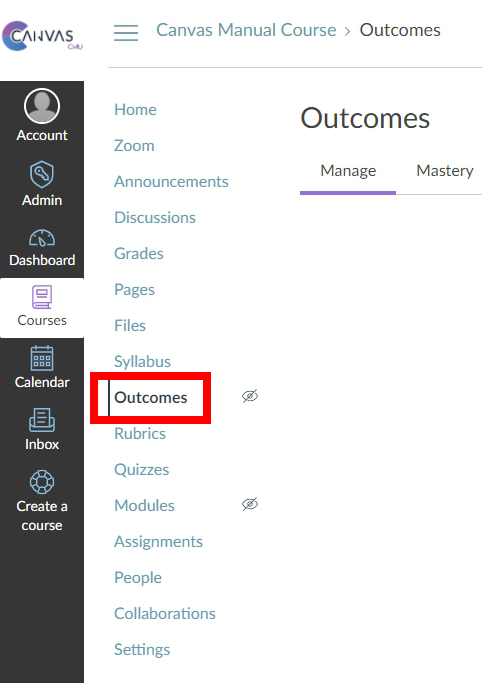
1. Outcome Home Page
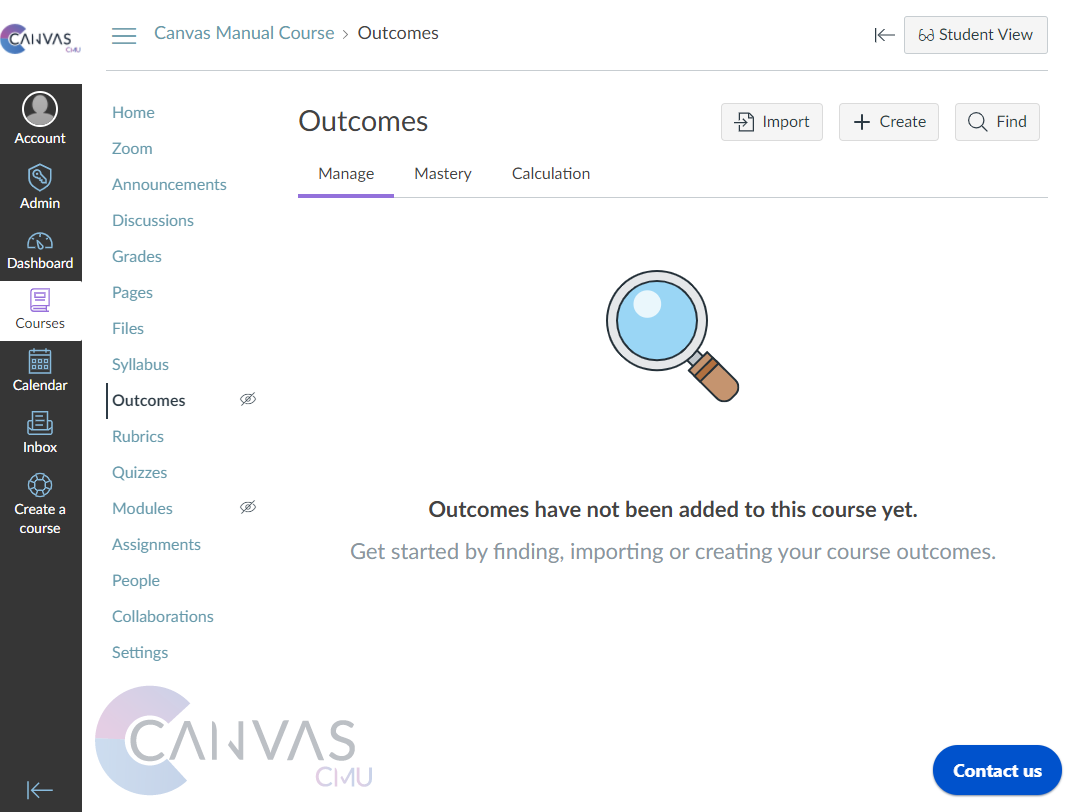
2. Create Outcome
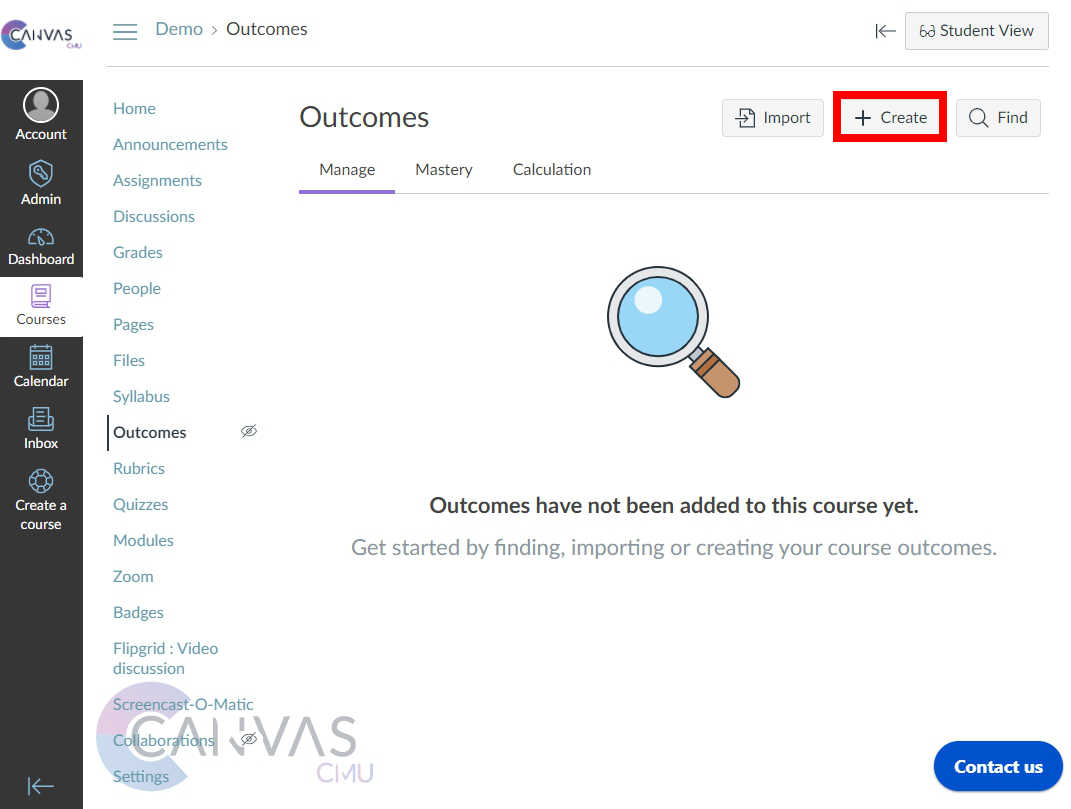
3. Fill in the Outcome Details
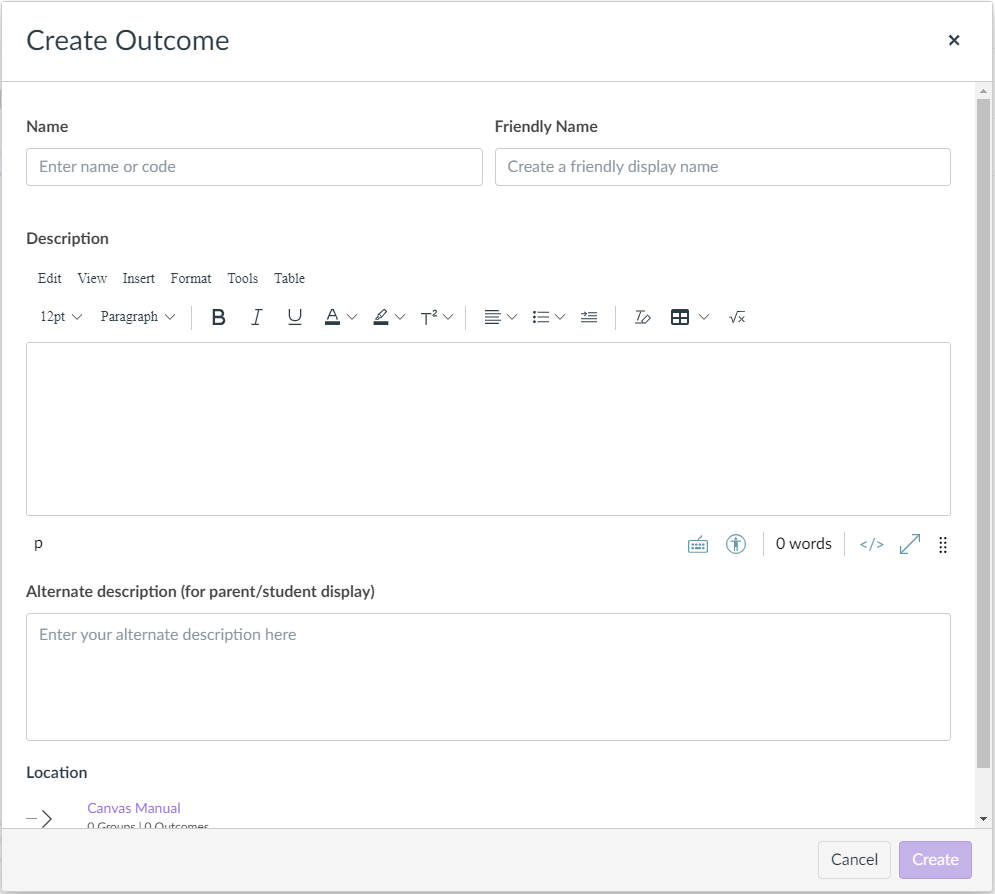
Import Outcome
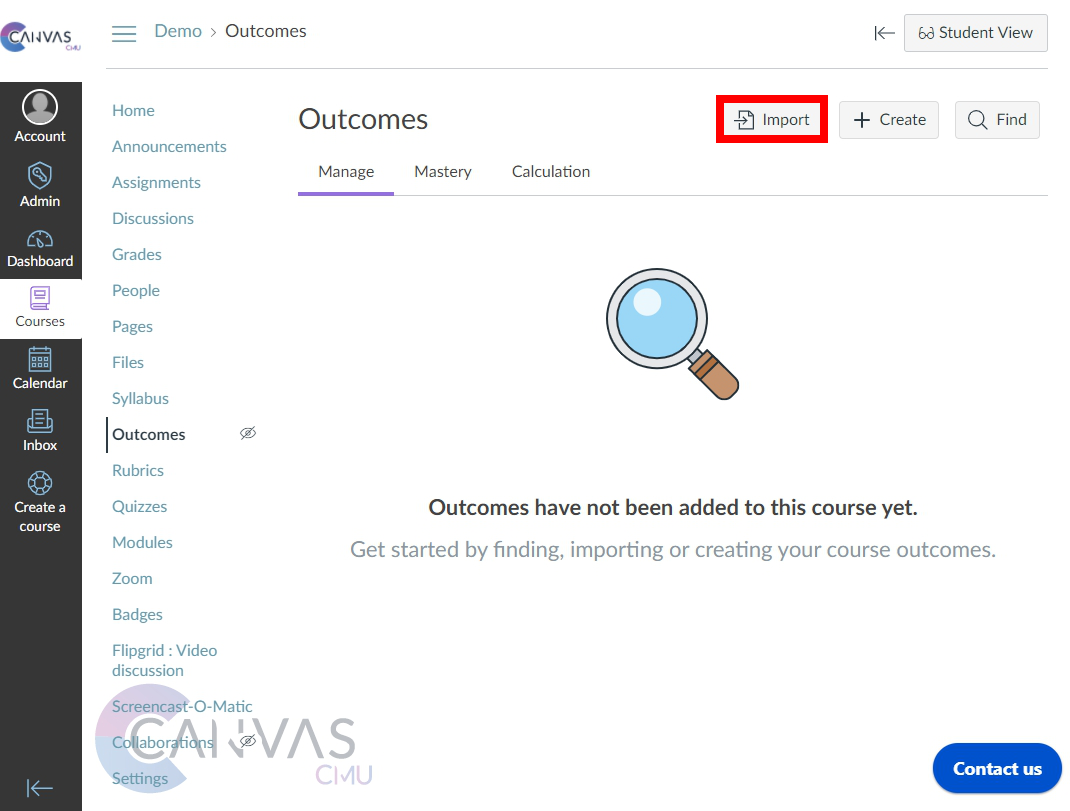
Last updated